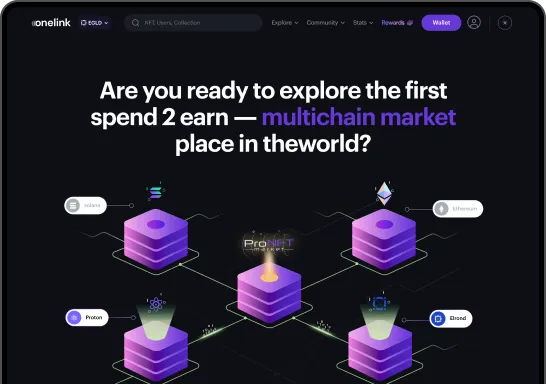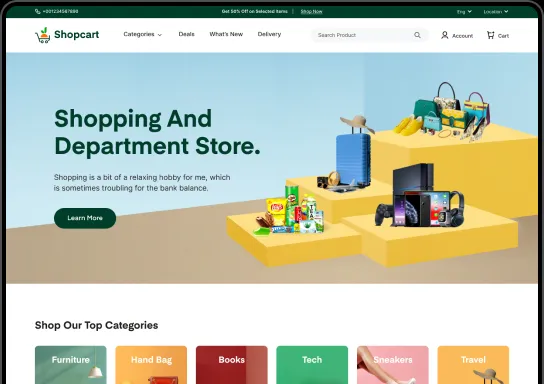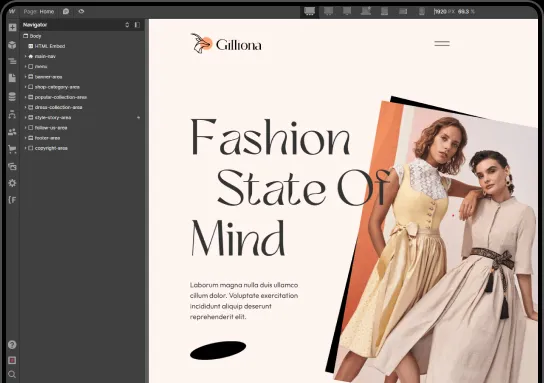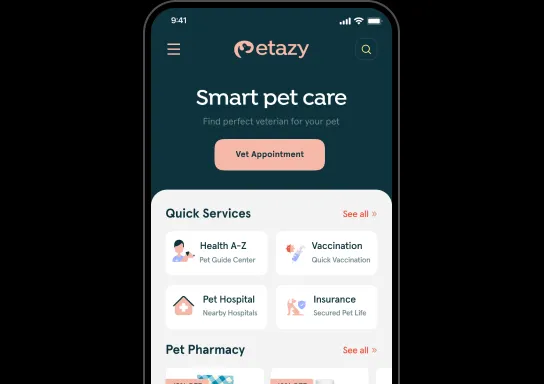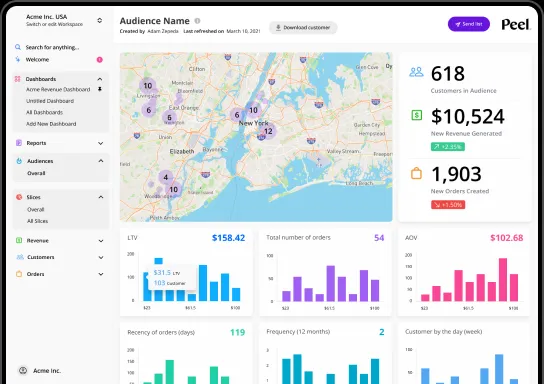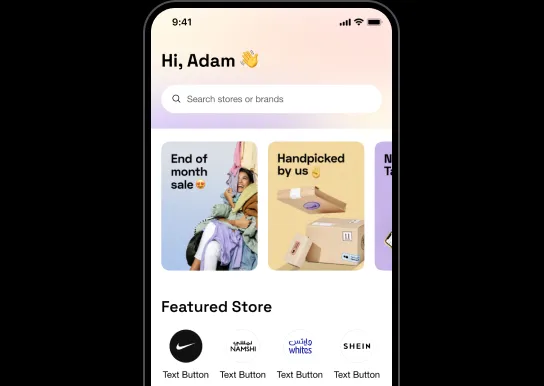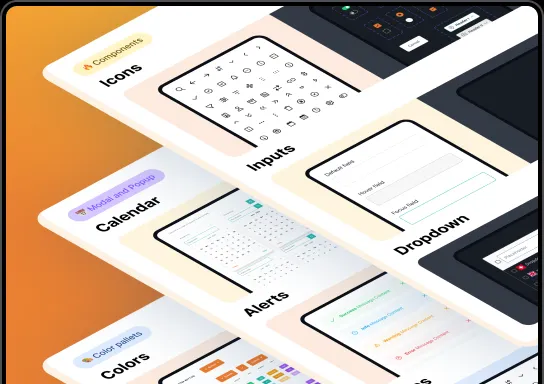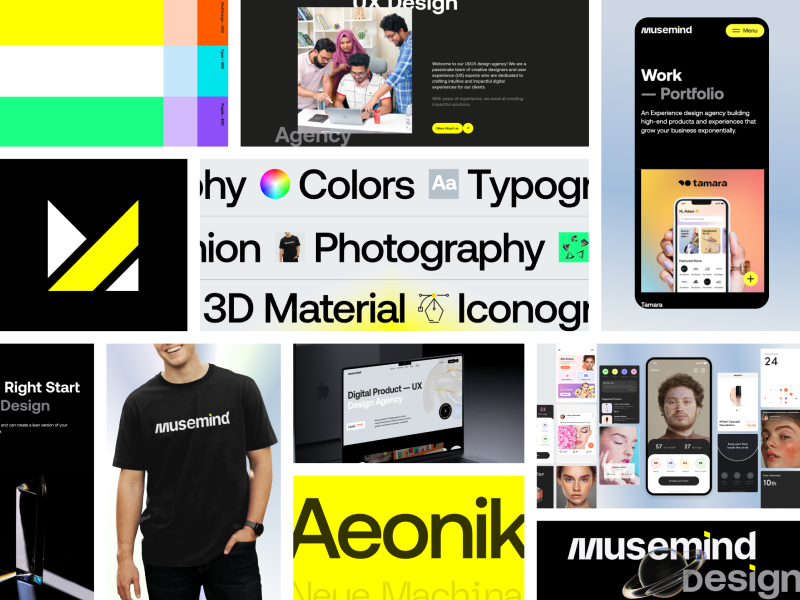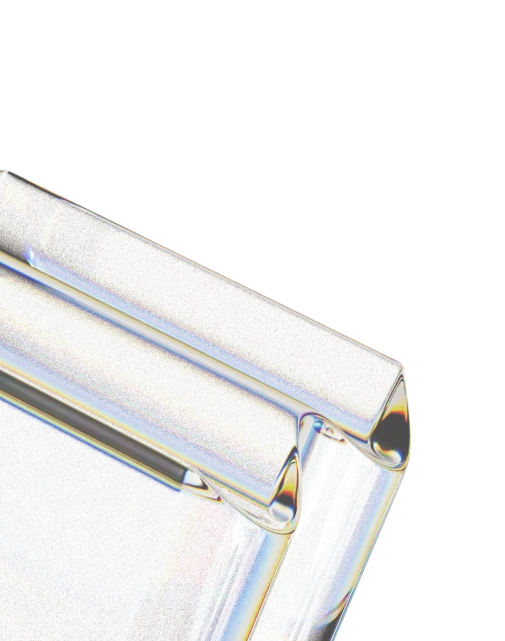UI animations are essential in showing users how to use a product. UI animation is a way for good product design to communicate to users and make digital products more convenient and enjoyable to use. To make great UI animations, you need to be familiar with animation tools to give your visions life.
There are numerous tools in the market, and we will have more in the future, but not every tool helps you create the animations exactly the way you want without pulling your hair.
As a UI agency, we understand the importance of incorporating animation into user interfaces to enhance the user experience and create a dynamic design. With the growing demand for interactive and engaging designs, having the right animation tools is crucial for any designer.
In this blog, we have come up with the top six animation tools that are selected based on the user's review and star ratings from multiple sources! To know more about them, keep reading!
If you need this type of animation, contact us
Here are we found 7 of the best UI animation tools:
1. Adobe After Effects
Adobe After Effects is a one-stop animation solution for designers, animators, and compositors. It has been named the "industry standard" for visual effects and animation software. Nonetheless, it excels not only in animation but also in motion graphics and visual effects compositing for film, television, video, and the Web.
Our Lead Motion designer also voted for Adobe After Effects.
He stated, “I use Adobe After Effects for animation. I use after effects because it's the most widely adopted, and it has the most features of any animation software. It has tons of scripts and plugins that can be used to enhance your workflow after Effects has decent integration with UI design tools as well, such as Figma and Adobe XD.”
He further added -
“There are quite a few prototyping tools for UI animations, such as Framer, Origami, Principle, etc. I have used Principle before and even made UI animations in Figma, but at the end of the day, After Effects provides the most control as well as gives the ability to create complex animations, which is not really possible if you use Principle and such apps.”
It also has some drawbacks. Adobe After Effects requires the use of additional Adobe software. It can take a long time for a new user to get used to the interface, it's an overload, and then you end up cutting the interface down, so there isn't too much going on after Effects can be pretty heavy on your computer and is prone to crashes.

2. Protopie
Another excellent tool for UI animations is Protopie. Because the UI is so clean and basic, you can easily create interactions by combining objects, triggers, and answers. There's no need for wireframing or sloppy mockups; just start with hi-fi prototyping immediately.
Read Also: Prototype vs. Wireframe vs. Mockup – Know The Difference And When To Use Them!
Individual artboards from Sketch, Figma, and XD can be imported into Protopie. This simplifies your workflow. It also has the same functionalities on macOS and Windows. Furthermore, you can switch between machines as long as you are logged in to ProtoPie Studio.
Interactions for your prototypes do not require any coding. You can simply select the items and associate them with the desired triggers and replies based on your preferred interactions.
In your prototypes, you can easily control smart device sensors such as tilt, sound, compass, proximity sensor, vibration motor, and 3D Touch sensors.
3. Principal
Principal facilitates the creation of interactive and animated user interfaces. You may give your designs a fresh lease on life by importing them from Figma or Sketch. This is useful whether you are working on the flow of a multi-screen app or developing new interactions and animations. Some designers say This software is an innovative combination of Sketch, Keynote, Flash, and After Effects.
If you know how to use Sketch, Principal will be easy for you to learn.
Working with artboards in this environment is perfect because you can observe each state of your app, each screen, and how the UI will interact at a glance. This makes the process of working with artboards ideal. However, the most obvious feature of the program is the ability to build tap transitions between screens effortlessly.
The cons of the app are some designers said they didn't like the built-in fonts. According to them, they are not easy to use and not that attractive. Also, it might be hard to make complex animations in the app.
Read Also: A Comprehensive Guide to UI/UX Design Careers & Salaries
4. Origami
If you are looking for a free UI animation tool, then Origami is your answer. It has been reviewed as one of the most powerful UI interaction animation tools. Origami Studio is developed by the Metaverse design team to help designers build a product.
You can see a preview of the mockup on your mobile device in real-time with this prototyping tool, Origami Live. We can also use full-screen presentations across many devices to showcase our concepts. Origami supports the import of Sketch and Photoshop files, keeping the original layers intact so that they can be linked, animated, and changed in the final creation.
However, one of the most severe downsides is the unavailability of collaborative features. There are a few options for leaving comments and checking version history. This prototyping tool suits freelancers or people just beginning their careers. Additionally, it is limited to Mac users exclusively.

5. Flinto
Flinto is a free interface animation prototype tool. It is lightweight, and it allows you to build web and app prototypes. With a Sass (CSS preprocessor) package, anyone can create flexible CSS transitions and animations fast and effortlessly. In addition to that, it provides code tutorials for each animation, which makes it an ideal tool for prototyping.
It's ideal for putting up effects like animations and transitions without the limitations of a large application like After Effects. Videos and GIFs can be dragged into your creations. According to many customers, Flinto has excellent performance and allows them to include animations and effects into their designs without impacting the overall performance of their system.*
It integrates with Sketch, so all of your artboards are automatically connected together, and you can begin prototyping animations, transitions, and click-paths. It significantly speeds up the design iteration process.*
The first dilemma with Flinto is that only Mac or IOS users can use it. If you want to see what your prototypes will look like, you have to download the iOS Viewer app in addition to Flinto.
Also, the learning curve is very steep, which makes things even worse. Some users stated that the interface is not initiative. Also, Flinto doesn't let you export files, so you can't share specs with other people.
6. Invision Studio
If you are looking for a free trial animation tool, you can go to Invision Studio. Invision has a free plan that lets anyone work on one project. Even though the free plan isn't very useful, it enables the user to try out the software for as long as they want to decide if it's worth paying for the more options available.
InVision has powerful prototyping tools that let you make interactive mock-ups of our designs quickly and easily that look and work like a real web experience. This tends to help when you give presentations to your clients.
It also provides mobile prototyping with gestures such as swiping, double tapping, sliding, etc., and you can launch user testing from an iPhone, complete with screen recordings, videos, and audio of users testing your prototypes. Once On-top Hotspot links have been created for each page, gestures, and transitions can be registered for each of them.
One of Invision Studio's disadvantages is that it is not a design tool. As with other UI programs that allow you to design the screens, you cannot design within the app; instead, you must design everything in other apps, then upload them here to produce the video.

7. Framer
Another free program with UX animation tools is called Framer. Prototyping software for mobile devices that assists designers in drawing, constructing layouts, incorporating components, and creating interactive designs. Here, interactive animations are simple to create. The Framer-created prototypes are simple to incorporate into other designs as well.
The ability to create high-quality prototypes with it is incredible. It is far superior to Figma in terms of interactions. Users reviewed that because of how well-designed the interactions are, a straightforward idea appears to be of a very high caliber.
It is a free tool for prototyping for teams, and you can integrate it with Photoshop and Sketch to make designs. Another piece of good news for designers is the abundance of free-to-use designs available in the Framer X store.
Many designers can be discouraged from moving to this tool because it demands some familiarity with fundamental programming. Some users claimed the program would have been simpler to use if the developers had provided more coding instructions.
To wrap up
Users now need robust, useful, and distinctive interfaces that are simple to use, as the number of websites and apps multiplies tenfold every day. Digital products of today must be responsive, intuitive, and human-centered. If you want to create a successful app, pay attention to UI animation. In Musemind, we don't only put effort into creating wonderful designs; we also make sure they are presented well so that our clients have greater satisfaction. If you need amazing UX/UI designs with great animations, we are here to help!
We're thrilled to inform you that receiving feedback has become incredibly convenient, and we hope you've already experienced this firsthand after going through this article. We genuinely value your opinion, so we would love to hear your thoughts. Your feedback holds great significance to us.