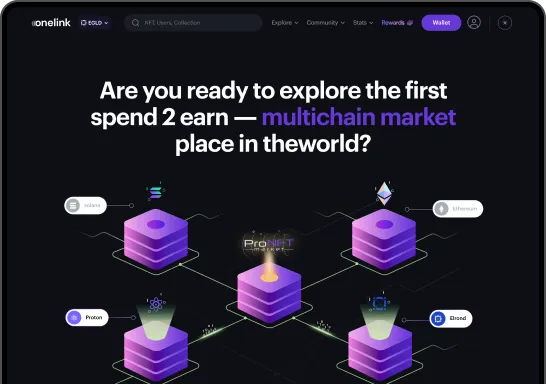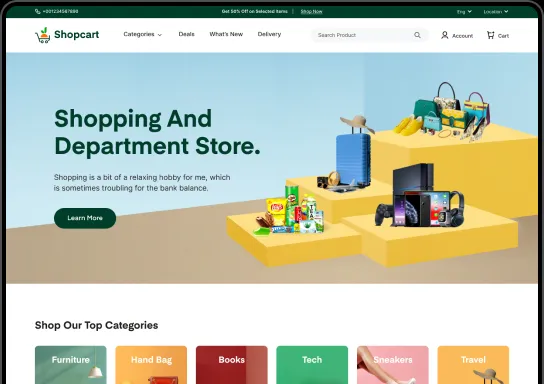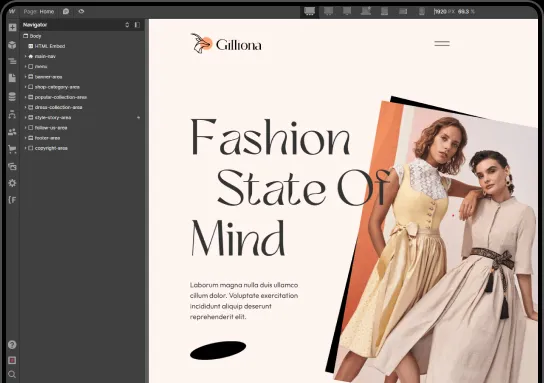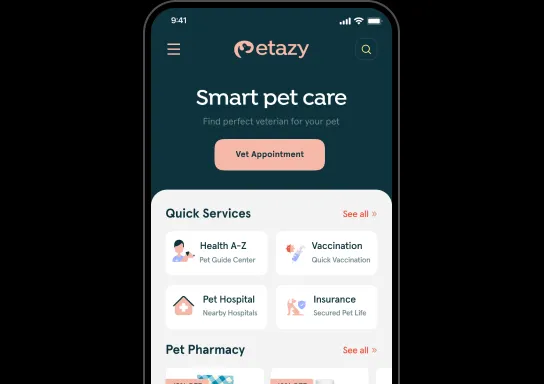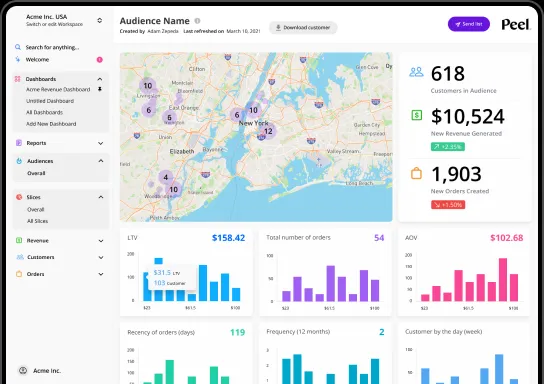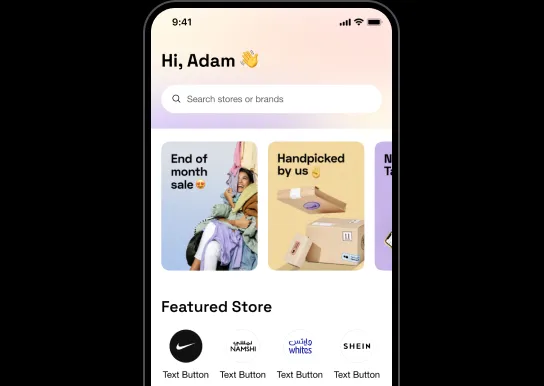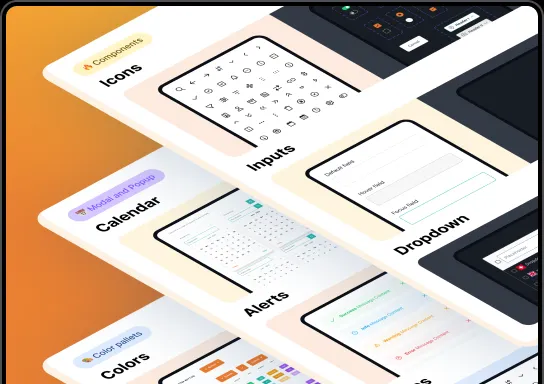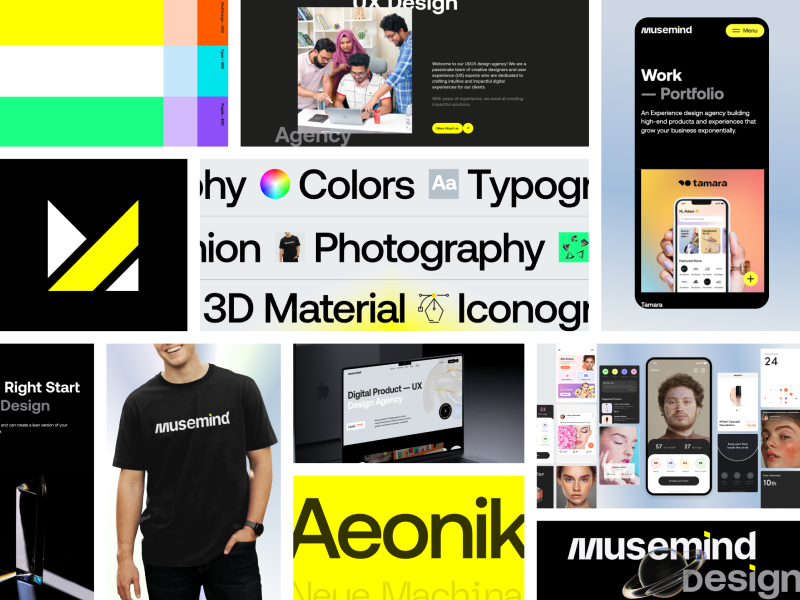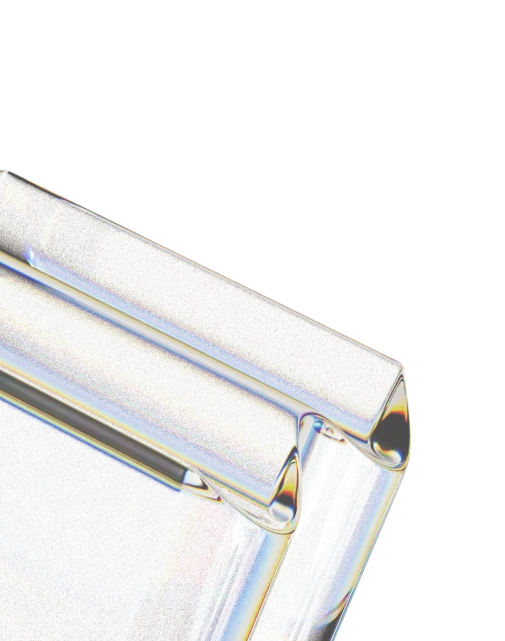How can you tell that a UI is good? When it is done well, a good UI design can produce a seamless and enjoyable user experience in which users hardly even notice the design elements.
When designed poorly, the user interface can irritate and perplex users, which can result in product abandonment. Because people interact with products via user interfaces (UI), it is crucial to create designs that are user-friendly.
Companies that want to increase user engagement, lower the number of errors and issues users run into, enhance functionality and usability, and foster customer loyalty must prioritize intuitive, familiarity, and responsive, good UI design.
To achieve this, a good UI design should incorporate empathy towards users' needs and preferences. The points below discuss the features that make a good UI design and how you can do it.
A UI design must possess certain qualities to be called a good UI design. Following are ten key qualities among them.
1. User-centered Interfaces
User-centered Interfaces are a fundamental quality of good UI design. They prioritize the needs, goals, and behaviors of the specific users for whom the product is intended. Effective UI design is rooted in a deep understanding of users, their objectives, and the context in which they will use the product.
This understanding is derived from extensive user research, including interviews, surveys, and other UX research methods. In essence, user-centered interfaces ensure that the product is tailored to meet its intended audience's unique requirements and preferences, making it functional and valuable.
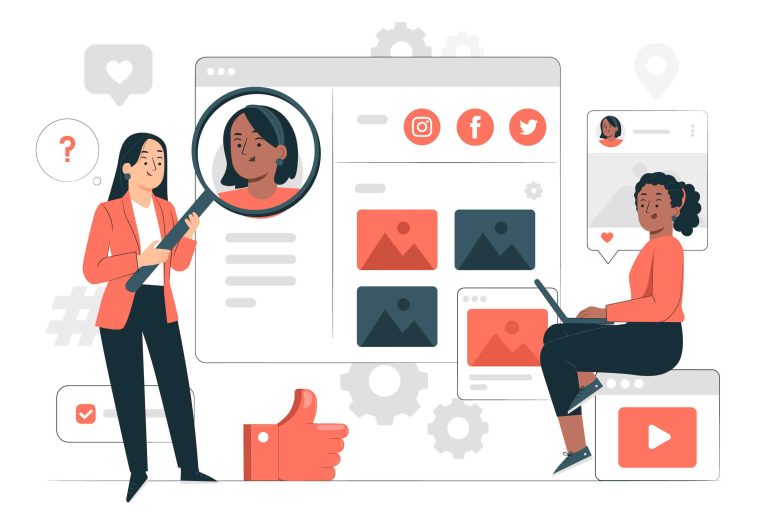
2. Easy-to-understand Navigation
It may seem obvious, but it's simple to overlook having clearly defined navigation patterns throughout the entire product. Can a user identify their location on each page, where they came from, and where they can go? If not, add a breadcrumb navigation style so visitors can see the pages they visited before arriving at this page.
Make sure your top-level navigation shows the user's current section. Navigation patterns help users navigate a product smoothly. Users can become lost and frustrated without a clear map. They often miss important pages and tools and wonder how they got there.
3. Clear and Concise
You can never say that a UI design is good unless it is clear and concise. A clear and concise UI design allows users to quickly understand the purpose of the page and how to navigate through it. It also allows users to find what they are looking for quickly and easily. A clear and concise UI design also helps to keep users engaged and motivated. It also helps to keep users from getting lost and confused.
An unclear user interface cannot achieve the core goal of user satisfaction and engagement. A concise interface design, on the other hand, can make it easy to understand for the users. This helps to reduce user frustration and increases their likelihood of completing the task. It also helps to create a positive user experience.
4. Consistency
Consistency is essential in UI design because it improves product learnability. A sense of familiarity is created by ensuring that everything on a screen makes sense and functions as the user expects it to. UI designers achieve this by employing component repetition, effective information architecture, and a streamlined look and feel for the product's branding throughout.
Consistency plays a crucial role in maintaining clarity in your design. When all your UI elements, such as fonts, colors, images, and icons, are consistent and properly aligned, it significantly improves the overall clarity. Moreover, it boosts the trustworthiness of your brand.
5. Interactions
Consistency also exists in interactions. While designing, consider how the user makes interactions. Do users know what UI elements do when clicked? Will clicking on a card take users to another screen or expand the card?
Interaction design includes hover states. Hover states can either be essential for the purpose of revealing additional information (such as hovering over a chart in order to view additional data) or simply helpful (like a link changing colors or adding an underline on hover to help users know that they can click on it).
The key to a successful user interface design is consistency, and this can be easily maintained through a similar pattern of interactions.
6. Intuitive
A good UI design is always intuitive. A user interface is said to be intuitive if it can be used without a lot of training. This can be accomplished by employing well-known design patterns ensuring that your use of color, typography, and icons is clear and consistent. Whenever you make a mistake, the system should notify you.
The user can concentrate on the problem they're trying to solve, the question they're trying to answer, or the task they're trying to complete rather than how to use the system.
An intuitive design is always familiar. The user can easily recognize all the UI elements and can perfectly assume how they work. This reduces the learning curve and removes users' confusion.
7. Proactive Interface
Even though it can be challenging to anticipate user needs, the most effective digital solutions do just that. They are proactive and consider the requirements of the end user. Consider e-commerce websites as an example.
As the holiday season approaches, customers will probably start looking for gifts. A designer's main duty is to make it simple for customers to find the products they need. To achieve the goal, add a banner to the home page that links to a page with a list of all possible gifts.
It's always a good idea to use a proactive approach as the finishing touch on a carefully thought-out user interface.
8. Simple Language and Terminology
A good UI design always uses simple language and avoids technical jargon. It ensures the use of easy-to-understand terms and phrases. Also, this type of interface uses visuals to help explain the concept.
If you want to make it simpler for users to navigate the interfaces, design them in such a way that everything is labeled in a way that gives them the freedom and confidence to move freely from one thing to the next.
The key word here is consistency. "Add" and "Create," for example, may appear interchangeable. However, if your tool always uses "add," users may be confused when they come across "create."
9. Minimalism
To create effective UI design, it's essential to keep things minimal and straightforward. A good UI design should steer clear of unnecessary elements and focus solely on what's essential. When a user interface becomes overwhelming, it only serves to frustrate users, offering no advantages in terms of a better user experience.
So, it's advisable to avoid overloading your design with excessive elements such as cluttered colors, unnecessary flows, excessive icons, or an abundance of images. Instead, strive for simplicity and clarity to enhance the user's experience.
10. Aesthetic
Aesthetics play a crucial role in effective interface design. Research has shown that 75% of users will quickly abandon a website or app if they don't find it visually appealing. This underscores the importance of paying attention to the aesthetic aspect of your design. Ignoring it is simply not an option.
A well-designed interface should must be visually appealing but it can not ignore being intuitive. Without a visually pleasing and engaging interface, it's challenging to retain your users.
Till now, we have discussed what makes a UI design good, now lets talk about what makes a UI design bad.
What Makes A UI design Bad?
A bad UI will make you feel like you have a bad taste in your mouth and want to leave as soon as possible. On top of that, bad UI design kills all of the designers' creativity, which makes it hard for users to understand the information. All of these things will make users feel confused, frustrated, and even angry.
The Design is Devoid of Contrast
When we browse, we want to see a website with a clear and fresh contrast. This can help users read and understand the information better and thus know how to operate. If there is no contrast, the website's color combination and overall presentation will overwhelm users.
There is No User Feedback with Plagiarism Data
It's not a bad thing to get ideas from other people's designs, but we need to make sure we have enough user data to make the right decision. If the problem isn't taken care of, it will hurt the brand's reputation.
Bad IA (Information Architect)
Everyone wants to stand out from the crowd, and their design work can do just that. However, if we overemphasize the creative aspect of the design, it can backfire. A bad IA will make the navigation rough and frustrate the users in the process.
Clumsy and Sluggish
Sometimes, we need to collect user-related information by designing a better form, but a slow and clunky form wastes time. Clunky UI makes visuals very suffocating, which creates a bad user experience. That's why it is preferable to streamline the involved steps to make the form appear concise and clear.
Conclusion
When you look at user interface design in the big picture, it's easy to see why it's so important. It is the reason why some companies do well, and others don't. It is how your website speaks to your audience and how your audience learns about your business.
Ensuring that your user interface design incorporates the qualities of good UI design is crucial. You should never skimp on or overlook one aspect of your functionality.
If you are in need of experienced and creative UI designers who understand the qualities of good UI design and can make your products stand out in the crowd, you can contact us. We would love to help you! To know more about us and our work, you can check Behance and Dribble.