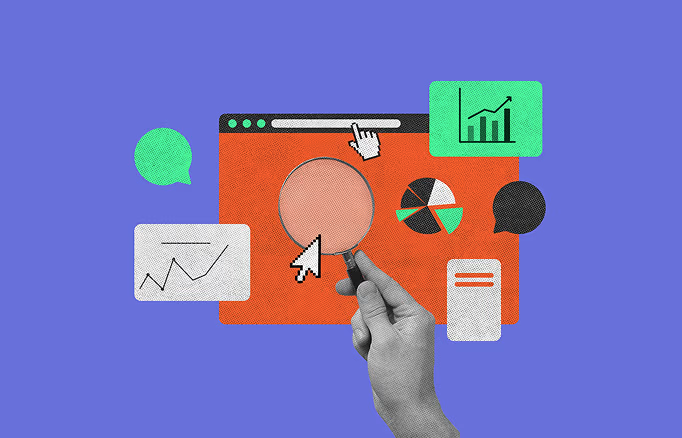
Maybe you made the best app for your target audience. Or, you might provide the best service in your industry. But guess what? If you are not giving the best user experience you won’t achieve your goal.
So, what to do?
You need to perform a data-driven UX audit that tells you where you need to improve and how to provide a better user experience.
Is it hard?
Not at all if you know the process that you can replicate each time. In the latter part of this post, I have explained everything in detail.
A UX audit is a systematic analysis of a digital product or service to evaluate its user experience quality. It involves assessing various aspects such as usability, accessibility, functionality, and overall user satisfaction.
By examining user interactions and feedback, a UX audit identifies areas for improvement and provides actionable insights to enhance the user experience. It's a data-driven process aimed at optimizing the product or service to better meet the needs and expectations of its users.

Before you run an UX audit, you need to know what you should expect from it. Here are the things you might expect.
As I promised earlier, here is the guide to UX audit that you can replicate for any business.
At the beginning of the process, get ready with all the things that you might need. For instance, you are doing the audit means you have the same data from tools like Google analytics.
Make sure to sort out the report so that you can filter them whenever you want.
If you are doing it for your clients, ask them what their expectations and goals are so you can synchronize with that.
If it is your business, you might have a good knowledge of the industry. But if you are doing it for a client, make sure to gather a good insight about the industry.
Write down the clear goals and objectives about the UX audit. Now you can go for the next step.
This step requires lots of manual effort.

Why?
Because you need to check each of the features and functions of the website or the app.
Go to each of the features of the app or service to find out if it is easy to navigate and easy to use. Go through the menu as well.
If any of the features or functions feel confusing, note it down.
If it is a website, try to load all the pages of it and check the loading speed. How the content appears and everything.
We often use fancy designs and visuals to make a website or an app attractive for the users. But it could happen that your visuals are not attractive enough on the user end.
Check the images and videos and graphical elements if they are able to make a clear message.
Sometimes the graphical interface might look great but doesn’t help the users.
The content should be cohesive and easy to understand. Regardless of the user state like top of the funnel or bottom of the funnel, should understand how they could be benefited from the offer.

The word selection of the copies is crucial. Check the content while considering yourself a user.
So, do you understand what it is offering? If not, what could have done better?
Are the contents too long that feel boring and generic? Note it down.
Now check the readability of the content. For this, you can use platforms like Hemmingway.
After checking the content and other stuff, it is time to use some tools for the audit. There are a bunch of UX audit tools available. Use any that matches your requirement.
Or, find out a list of UX audit tools in the latter part of this post.
Get a report from the tool. It could be the number of clicks for a CTA, average time spent on a particular page, bounce rate, page loading speed, and more.
For instance, if you are using tools like Hotjar, it will give recorded video of the user journey. From that, you can track how users are engaging to a page and what behavior they are doing.
If there are other options in your tool like generating reports for different sections, grab them too.
Format the reports for further use.
It’s time to analyze your findings. During the above steps, you might have encountered multiple issues. Go through each of them and analyze deeply.
In this step, don’t try to find new issues. Rather, try to analyze what you have got from the UX audit. If there are some technical issues, check what is the actual scenario.
If some visuals are not appearing in the right shape and in the right place, analyze how it could have been better.
Analyze the functions and the potentials of it.
FInally, you have done enough from your end. It is time to write a detailed report.
This report should contain all the issues you have found in the UX audit.
Under each of the findings, give a potential solution with details. Whether it is for an in-house team or a client, the expectation from the UX audit is identifying problems along with probable solutions.
I am not recommending any particular tool here. But here is a list of available tools that I think would make it easy for you.
Hotjar provides heatmaps, session recordings, and surveys to understand user behavior and gather feedback.
UserZoom offers a suite of UX research and testing tools including usability testing, surveys, and card sorting.
Optimal Workshop provides various tools for UX research such as tree testing, card sorting, and first-click testing.
UserTesting allows you to conduct remote usability testing and get feedback from real users.
Crazy Egg offers heatmaps, scrollmaps, and other visualization tools to analyze user behavior on your website.
Mouseflow provides session replay, heatmaps, and form analytics to understand user behavior on your website.
There are particular benefits of performing an UX audit.
A UX audit is instrumental in identifying specific areas within your digital product where user experience can be enhanced. By thoroughly assessing various aspects such as usability, navigation, and visual design, you gain clarity on what needs improvement.
Through the audit process, usability issues and pain points experienced by users are brought to light. These could range from confusing navigation paths to cumbersome form submissions. Addressing these issues directly improves user satisfaction and retention.
By analyzing user interactions and behavior patterns, a UX audit provides valuable insights into how users engage with your product. Understanding user actions, preferences, and pain points allows for informed decision-making in optimizing the user experience.
With a comprehensive understanding of user needs and pain points, you can prioritize design and development efforts effectively. This ensures that resources are allocated to areas that will have the most significant impact on improving the user experience.
By addressing usability issues and aligning the product with user expectations, overall user satisfaction is greatly enhanced. A positive user experience fosters loyalty and encourages repeat usage of the product or service.
Improving the user experience can lead to increased conversion rates. By identifying the user journey, reducing friction points, and optimizing key conversion paths, users are more likely to complete desired actions such as making a purchase or signing up for a service
A UX audit serves as a roadmap for iterative improvements. It provides a foundation for ongoing optimization efforts, allowing you to continuously refine and enhance the user experience based on feedback and data-driven insights.
Data-driven insights obtained from a UX audit validate design decisions. By grounding design choices in user feedback and behavior analysis, you can ensure that design changes are aligned with user needs and preferences.
Accessibility is a crucial aspect of user experience. A UX audit helps identify accessibility barriers and ensures that the product is inclusive and accessible to users of all abilities.
By staying ahead of user expectations and continually improving the user experience, you gain a competitive edge in the market. A product that prioritizes user experience is more likely to stand out and attract and retain customers.
While UX audit is a must for any digital business, there are some limitations as well.
One limitation of UX audits is the subjective nature of interpreting findings. Different individuals may perceive usability issues or design flaws differently, leading to varied interpretations of the audit results.
UX audits typically focus on evaluating existing interfaces or products based on predefined criteria. However, they may not capture all aspects of the user experience, especially those that are more qualitative or subjective in nature.
Conducting a UX audit often involves analyzing the user experience in isolation from real-world contexts. This may lead to overlooking factors such as user motivations, environmental influences, or specific use cases that could impact the overall user experience.
UX audits provide a snapshot of the user experience at a particular point in time. However, user needs, preferences, and behaviors evolve over time, meaning that audit findings may become outdated if not regularly updated or reassessed.
Performing a thorough UX audit requires significant time, effort, and resources, especially for complex or large-scale digital products. This can be a limiting factor for organizations with limited budgets or tight deadlines.
There is a risk of bias in the audit process, particularly if the auditors have preconceived notions or preferences that influence their evaluations. This bias can bias the findings and recommendations, leading to less accurate insights.
UX audits often identify symptoms of usability issues or design flaws but may not always uncover the underlying causes. Without addressing root causes, there is a risk of only addressing surface-level issues without truly improving the user experience.
While quantitative data such as metrics and analytics are valuable sources of insight, relying solely on quantitative data in a UX audit may overlook qualitative aspects of the user experience, such as emotions, perceptions, and preferences.
Despite providing valuable insights, UX audit findings may not always translate directly into actionable recommendations. Without clear guidance on how to address identified issues, organizations may struggle to implement meaningful improvements to the user experience.
You learnt how you can do UX audit from scratch. Now it is your turn to start solving issues and get more conversions. Perform the UX audit often so you never struggle again. Choose your tools for continuous assessment and findings.
If you are running a complex business with lots of functionalities, hire a team who can do the audit for you.


