
Have you ever considered the significance of using yellow and red in the logos of fast-food giants like McDonald's, Hardee's, and KFC? Or have you thought about why almost all social networking sites opt for a blue color scheme? It's fascinating how various brands gravitate toward particular colors in their designs, isn't it?
Colors extend beyond what meets the eye on your retina; they hold deeper meaning and impact. Therefore, it's crucial to understand the psychological influence of colors as they can influence your behavior and trigger emotions. This awareness of the role of color in UI design is vital for making a lasting impact.
So, how do you choose the right color for the perfect user interface design?
To choose the right color for a perfect user interface design, follow these tips:
Now, the question is, how do these work? Without further intro, let’s begin the core explanation.
Choosing the color for the UI design is more about practice and using your analytical power. However, some tips and tricks can give extensive knowledge to enhance your ability to choose the appropriate color for user interface design. So, let’s discuss them below.
The 60-30-10 rule is a simple formula that can help you confidently and easily choose colors for your UI design. This rule outlines that a color scheme should consist of three colors in the following proportions:
You can create a harmonious color scheme by understanding the roles of dominant, secondary, and accent colors. Consequently, it enhances the user experience and aligns with your design objectives. When you're designing a website, app, or product, the 60–30–10 rule will help you make informed color decisions and make it look harmonious.
Here are some tips on how to effectively apply the 60-30-10 rule in UI design:
Start with grayscale: Use grayscale to begin your design process. As a result, you can focus on establishing a robust visual hierarchy rather than becoming overwhelmed by countless color combinations.
Consider visual weight: Improper use of color can easily overwhelm users, leading to distractions and confusion. Maintaining harmony in your design means balancing the visual experience and not overwhelming your audience. Use weight according to the hierarchy from grayscale. And keep it simple and pleasing to the eye.
Select your three colors: Allocate 60% of your color palette to a single color, typically a neutral one. Dedicate 30% to another complementary color and reserve the remaining 10% for an accent color.
You can create a well-rounded color palette by following these guidelines and implementing the 60-30-10 rule. This palette will enhance the user experience that aligns with your design goals.
Certainly, here's a more organized and simplified version:
Color theory is the framework that guides how we use colors in art and design. It's centered around the color wheel and helps choose palettes for design. This knowledge is vital for creating your work's mood and aesthetics.
By learning the basics of color theory, you can strategically develop and use color palettes to convey specific emotions and atmospheres in your designs.

To implement this color theory, you follow these steps:
Step1: Consider the brand identity
Remembering your brand identity before incorporating color into the user interface is essential. The color you choose must mirror and harmonize with your brand identity. For instance, if you are designing a user interface for an environmental organization, prioritizing using a green interface is advisable.
Step 2: Maintain proper contrast
Effective use of color contrast is essential for a seamless user interface and experience. Poor contrast can lead to frustration. For instance, employing light-colored text on a light background or dark-colored text on a dark background diminishes contrast, making content less legible and the overall user experience less enjoyable.
Step 3: Ensure color harmony
Color harmony in UI design creates pleasing visuals. Use color schemes like complementary, analogous, or triadic. Maintain contrast for readability. Limit colors for simplicity. Test with users for feedback and adjust as needed. Harmonious colors enhance user experience.
Step 4: Prioritize color psychology
Every color conveys a unique emotion. When using colors in a user interface, you must keep these emotions in mind. Understanding color psychology is a high-level art, as using the right color in the right place can evoke specific emotions in users. For instance, when designing a logo for a restaurant serving spicy food, red can be an excellent choice because it evokes a spicy sensation.
Semantic colors are a set of colors that are used in UI design to convey meaning and provide a visual hierarchy to the user. These colors denote standard value states such as good, bad, or warning, and each color has the same basic meaning in all contexts. Semantic colors are derived from a base palette and defined based on their use.
To use semantic colors to highlight important information, follow these steps:
By using semantic colors consistently and purposefully, you can improve your workflows and user experience by conveying important information at a glance.
To define your primary colors and use the same accent colors for consistency in UI design, you should follow these practical tips:
Choose 3 primary colors: The primary color is the color displayed most frequently across your app’s screens and components. Ideally, you should have 1 to 3 primary colors easily associated with your brand or product.
Find your whites and blacks: The only rule here is not to use an absolute white or black.
Use the same accent colors: Consistency is the key. Use the same color for both your links and buttons. By doing this, you will help users to spot interactive elements and perform actions seamlessly. Avoid using colors out of a similar accent to avoid inconsistency.
You don't always need to have strict rules or instructions in place. In fact, there's always room for experimentation and trying something unique. Consider applying different color combinations to the existing design and observe how it looks and feels. Continuously experiment to discover the perfect fit.
By experimenting, you can come up with something unique.
While using color in UI, you can use shades and tints of your dominant and secondary colors to add depth and complexity to your color scheme. This will create a cohesive and harmonious design. Shades are created by adding black to a color, while tints are created by adding white to a color. You can also use tones created by adding gray to a color.
Mixing pure color with neutrals creates lighter and darker variations. Tint stacks provide flexible choices. You can create stacks using HSL percentages to implement CSS functions easily.
Using tints and shades of the same color creates a sense of depth and interest in your designs.
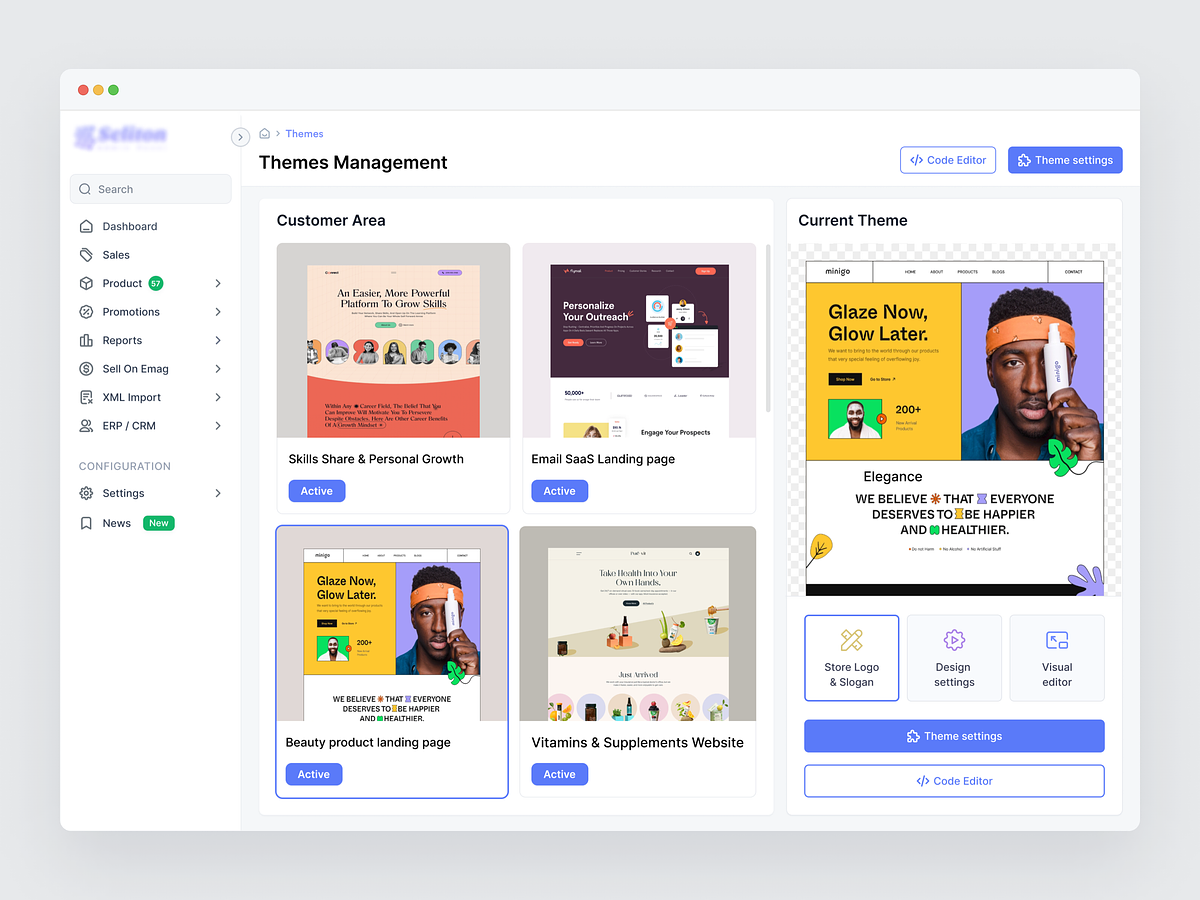
Each color means something to people; here’s a list of meanings of colors that will help you understand how to emphasize your brand on websites through colors.
Note: The style and design in which your brand colors are applied and the color combinations you choose will determine the impact of those colors. According to research, prolonged exposure to the color yellow can trigger anxiety in some individuals.
Now that we are clear on the basics of color theory, it’s time to understand the methods of how to apply color combinations to your user interface that will maintain harmony and consistency.
Having an idea about the 7 color scheme can be a bonus for choosing the right color UI design.
When two colors are complementary, they are opposite each other on the color wheel. This provides color contrast. It works best when one color is used primarily in the design and the second color is used as an accent.

As seen in the illustration above, the color opposite of yellow is purple. The complementary color scheme produces the greatest color contrast. This is effective for catching attention in the short term, but excessive or prolonged use can be jarring.
A split complementary color scheme starts with one main color and adds two more colors from nearby on the color wheel. This gives you more choices without losing the benefits of contrasting colors.
These schemes can be a bit tricky to balance because the colors create contrast, just like in complementary schemes. You should experiment to get the perfect balance.
In contrast to the other color schemes, a monochromatic color scheme starts and ends with the same color. Monochromatic color schemes use different tints and shades of the same color to create a unified look and feel.
Even though there is no contrast between the colors, monochromatic color schemes usually look clean and polished. It also makes it easy to change your dark or bright colors. Color schemes with only one color are definitely unique. They look great with modern designs that use a lot of white, gray, earthy colors and straight lines.
The color scheme consists of one dominant color and two adjacent colors on the color wheel. It’s a three-color scheme that may be expanded to five by using two colors from the second and third quadrants. Similar color schemes tend to look softer because there aren’t as many colors that look different from each other.
One of the most amazing aspects of combining similar hues is that they generate a great sense of flow. It’s virtually seamless, and there are various combinations you may employ to build a specific style or invoke a specific mood.
Triadic hues pair three colors to produce a vivid, fun atmosphere. When used correctly, they’re enjoyable and aesthetically beautiful. A rotating triangle illustrates it. This triangle has equal sides and a 60° angle.
Triad color schemes can make great contrasts between colors in a design, but they can be too much if all of the colors are on the same line around the color wheel. Choose one color to be the main one and use the other two colors minimally, or choose softer tints of the same color.
The square color scheme derives its name from the shape it forms on a color wheel. It employs four hues that are equally spaced from one another on the color wheel, creating a square shape. The principle guarantees that there will always be an equal number of warm and cold hues.
By emphasizing warm over cold or cool over warm, you can customize the emotional resonance of your brand’s color palette for your target market.
As their name implies, warm hues bring warmth, comfort, and comprehension. In contrast, cool colors evoke ideas of Mother Nature and outdoor activities. These hues are the most powerful when mixed.
Similar to a tetradic color scheme is a triadic color scheme. On the color wheel, the primary distinction is that we are creating a rectangle rather than a triangle.
Rectangle-based color schemes are vibrant, but it is essential to understand how they function.
Because the rectangle color scheme is a variation of the complementary concept, it is also known as a double complementary color scheme. It enables the creation of designs with an abundance of color.
Tetradic colors are opposites that complement each other on the color wheel. When one of these hues sticks out, it looks best. You should select the correct balance of warm and cold hues to achieve the best results.
Color theory is complicated and even more so in the digital realm. Using the color wheel effectively can greatly improve the overall quality of your site designs, and the following suggestions should make that process easier. Remember that the greatest method to learn how to develop stunning color schemes is through practice, so why not get started immediately?
If you need help with color schemes or theories, Musemind has an excellent visual artist who knows how to bring user interface designs to life with ideal colors. If you have ideas in mind, we would love to know!
Whether selecting colors for a website or living room, the 60-30-10 rule is a timeless decorating guideline that may help you put together a color plan with ease. The 60 percent, 30 percent, and 10 percent ratio is intended to provide color harmony in any room. It is one of the methods you can use to create a color-balanced website or mobile application. It makes your website or mobile app appear more professional, organized, proportional, and appealing to users.
Your business's color palette helps you show your customers what your brand is all about and connect with them on an emotional level. Since most decisions to buy a brand are based on feelings, there is no doubt that color is important to the success of your brand.
The next 5 steps will help you decide which color is best for your brand.
There isn't a single best color. But if we had to choose just one, it would unquestionably be blue. It's labeled as a universal color that can be applied to every sector. Whether for social media, healthcare, or Fintech.
Such as Twitter, PayPal, Facebook, and Medscape. Most people, according to surveys, consider blue to be their favorite color. Globally, blue is regarded as the safest color. It stands for dependability, trustworthiness, and harmony. However, that does not imply that it is always the best shade for you. Which color would suit you the best depends on the design and brand.


