
Did you know there are more than 1.13 billion websites in the world? Surprisingly, only 18% are active. But why? The most common reasons include forgetting to renew hosting subscriptions or domain registrations.
But there's another, often overlooked reason that most people aren’t aware of the website's purpose. Not all websites are created equal.
Each type serves a specific vision and mission. Imagine building a blog for your e-commerce business - it wouldn't be the most effective approach.
That’s why you must clearly understand what you’re looking for in a website. To avoid this pitfall, let's explore different types of websites with their examples. Keep reading to learn how to choose the right website format for your goals.

Let's check it out.
The web is packed with all sorts of sites, but which one is right for you? Don't worry; we've got your back. We're breaking down 10 website types to help you make an informed decision.
A blog website is a type of website that mainly focuses on written content. The term "blog" is derived from "weblog". It's the most common type of website in the world, with a staggering 600 million blog websites.
Who Needs Blog Websites?
Types of Blog Websites
There are several types of blog websites you’ll find on the internet. Here are some of the most common types:
Structure of a Blog Website
Almost all the websites have the same feature. But certain specific features differ from others. However, if you wanna create a blog website, you must include the following features:
Example of a Perfect Blog Website
You’ve probably heard of Healthline, one of the world's most visited healthcare blogs. What we like about them most is that every article has social sharing buttons for platforms like Facebook, Twitter, and LinkedIn.

They also feature a well-organized menu, including categories like Health conditions, discover, and plan. They also include a comments section for reader engagement and discussion.
So, you can follow their structure if you plan to build a blog website.
An e-commerce website is a digital version of a physical store. It showcases your products or services and allows you to sell them to customers over the Internet.
Who Needs an eCommerce Website?
Types of E-commerce Websites
There are several types of eCommerce websites:
Structure of an E-commerce Website
If you plan to create an e-commerce website, don’t skip the following features:
E-commerce Website Example
It's a perfect example of an e-commerce site. Amazon uses an easy, user-friendly structure.
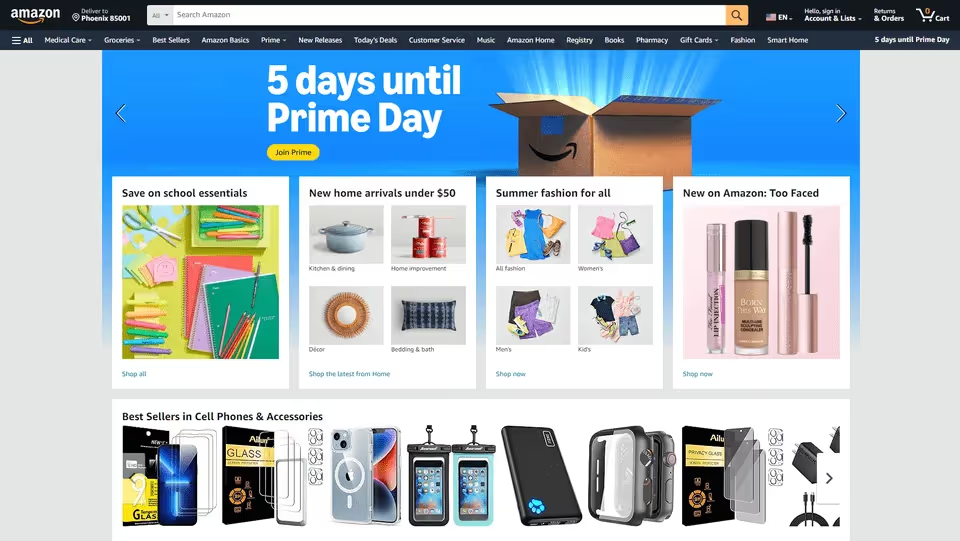
The homepage refers to vast product categories like electronics, fashion, homeware, and more. Each category has subcategories for further filtering so your customers can easily find the product they’re looking for.
Pro Tip: You must optimize your product pages with high-quality images and detailed descriptions to enhance user experience.
Educational websites are designed to provide learning resources, courses, and information on different subjects. College or university websites, even podcast and wiki websites, fall under educational websites.
Who Needs Educational Websites?
Types of Educational Websites
There is no true classification of this type of website. However, based on the kind of information they offer, they could be:
Structure of an Educational Website
The structure of an educational website can vary depending on the type of website. However, most educational websites will include the following features:
Example of an Educational Website
Khan Academy is a nonprofit educational organization that provides free online courses and learning materials.

The Khan Academy website includes various resources, such as video tutorials, practice exercises, and assessments. This structure helps you easily sell courses and engage visitors.
A portfolio website is a digital space where individuals or businesses showcase their work, skills, projects, and accomplishments. It's like a personal online resume or brand.
Who Needs a Portfolio Website?
Structure of a Portfolio Website
Here are some key things about portfolio websites:
Example of a Portfolio Website
Steve Wolf Designs is a great example of a portfolio website you can learn from. It grabs visitors' attention with clear, high-quality images. The website is easy to navigate because it uses a neat grid layout.

This lets you see each design project clearly, and they use all the available space to showcase their work.
News websites are digital platforms that provide the latest news and updates on various topics. They aim to deliver timely and accurate information to their audience. You can generate revenue from subscription and ad monetization.
Who Needs News Websites?
Types of News Websites
Structure of a News Website
Here are some special features that are only found on news websites:
News Website Example
An excellent example of a news website is BBC News. It offers a user-friendly structure that includes:
Example of a News Website

Pro Tip: Add a breaking news scroll bar to keep visitors engaged and informed.
Social or network forums are an easy way to share thoughts and connect with people with the same interests. These websites facilitate conversations, information sharing, and problem-solving among users.
Who Needs Forum Websites?
Anyone can build a forum website. However, if you’ve fallen under the following examples, then you’re the ideal candidate for a forum website:
Types of Forum Websites
Usually, all forum websites are categorized into five types. Here are they:
Structure of a Forum Website
The structure of forum websites is like that of a tree. The main branches are called Categories, and they group discussions about similar topics.
These categories can then branch out further into smaller sections called Sub-forums. Sub-forums can also have additional branches called threads.

Reddit is one of the most well-known forum websites. They organize the site into different subreddits for targeted and specific discussions.
Each subreddit has its own set of rules and moderators to ensure productive conversations.
This is the most used type of website in the world. Almost 2 billion people use different types of social media websites, which are designed to share content and connect with users.
Who Needs Social Media Website?
Anyone can use a social media website. Especially if you want to stay in touch with friends and family, and share personal updates, you can create one.
Or if you’re a business owner you can leverage social media for marketing, customer engagement, brand awareness, and sales.
Types of Social Media Websites
Structure of a Social Media Website
Here’s a typical structure for a social media website:
Example of a Social Media Website

Who doesn’t know about Facebook, the most used social media website? The Facebook homepage provides quick access to a user's news feed, friend requests, messages, and notifications. Users can easily navigate to their profiles, groups, and pages they follow.
If you run a small business, you can use this type of website. You can show your products or services and provide information about your company.
Who Needs Business Websites?
Types of Business Websites
Structure of a Business Website
Example of a Business Website
Verpex is a web hosting company. Their website features pleasing color schemes and animations that activate as you scroll. The homepage simply describes their services.

They also add reviews from different customers in the home page to gain customer trust. A catchy CTA which also gives you a little bit of an idea about their pricing.
They also add data-driven results and real-world success stories to convince visitors. This makes their website an excellent example of how a business website should be.
This type of website is designed to promote and support the mission and activities of non-profit organizations. It informs the public about its causes, attracts donors, and recruits volunteers.
Who Needs Non-Profit Websites?
Types of Non-Profit Websites
Structure of a Non-Profit Website
Example of a Non-Profit Website
Charity Water is an exemplary non-profit website that provides clean and safe drinking water to people in developing countries. Their website features stories of communities transformed by clean water projects and donation options.

On their website, you can see a bold photo of an African woman standing with a glass of water, giving a deep message about clean water. For a quick donation, they add a quick donation box for the giver.
This type of website is used by individuals to showcase their personal information, achievements, interests, and professional background.
Who Needs a Personal Website?
Types of Personal Websites
Structure of a Personal Website
There is no big difference between a regular and a personal website. A user-friendly design and easy navigation systems are must-have features for this type of website.
Example of a Personal Website

Visit Jey Austen to see how a personal website should look. She uses a very clean and user-friendly design. The homepage includes an easy navigation interface and highlights her professional achievements and other key information.
Picking the right website type is like finding the perfect outfit for your business – it needs to match your goals and look good, too! Here's a roadmap to help you choose the website that fits you best:
First, think about what your business wants to achieve.
Are you a small business with basic info to share? A simple blog or static page might do the trick!
Selling lots of products online? An e-commerce website is a must-have.
Portfolios are great for showcasing your work, while blogs or magazines are ideal for sharing educational content.
Websites can vary in cost depending on complexity. Simple websites are typically more affordable, while feature-rich options like e-commerce platforms require a bigger investment. Pick a website type that fits your budget comfortably.
Building a website takes time. The bigger and more complex the site, the longer it will take to create. Plan ahead to ensure your website launches when you need it.
Your website should reflect your unique offerings.
If you're a coach, your site might need a simple brochure layout or a full-fledged coaching platform, depending on your services.
The key is to clearly define what you offer to determine the best website type.
The number of pages your website needs depends on how much information you have to share. A single-page site might be enough for minimal content, but if you have a lot of information, you’ll need multiple pages. Plan your site’s structure based on the content you want to share.
Different businesses need different content. Informational sites thrive on well-structured, educational content, while e-commerce sites rely on product descriptions and images. Make sure your website's content aligns with your business goals.
Decide what will generate leads on your website. It could be a contact form, a downloadable resource, or a newsletter signup. Make sure it’s easy to find and use.
Your service page should clearly explain what you offer. Include detailed descriptions of your services or products, pricing information, and any other important details to help potential customers understand what you provide.
Creating a website involves a few important steps to make sure it’s effective, looks good, and is easy to use.
Whether you’re making a personal blog, a portfolio, or an online store, these steps will help you build a great website.
Before you break ground, figure out your website's purpose. Are you selling products, presenting your work, or creating a blog to share information? Knowing your goals will shape your site's structure, content, and features.
Look at what your competitors are doing and find websites that you like for inspiration. Plan out your site’s content and layout with your audience in mind. Make a sitemap to organize your pages and make sure information flows logically.
Choose a platform that fits your needs.
Website builders like Webflow, Squarespace, Wix, and Shopify are great for beginners. They offer easy drag-and-drop features and lots of templates.
If you want more customization, think about using a Content Management System (CMS) like WordPress.
Decide on a visual style for your website, including colors, fonts, and images that reflect your brand.
Keeping these elements consistent will help your site look professional and cohesive. Well, it’s found that using a colored logo can boost brand recognition by 80%.
Plus, research shows that steady branding with logos and other visuals can raise income by as much as 23%.
Pick a template that matches your vision and tweak it to fit your brand. Most website builders have a range of high-quality templates that you can easily adjust to include your content and images.
Make sure your website includes key pages like a homepage, about page, contact page, and any other business-specific pages like a blog or product page. Each page should have clear, concise content that grabs visitors' attention.
Optimize your website for search engines by including relevant keywords, meta descriptions, and alt text for images. This will help your site get noticed and attract more visitors.
Before launch day, thoroughly test your website. Make sure all links work properly, pages load quickly, and the site functions well on mobile devices. Get feedback from friends or colleagues and make any necessary adjustments.
Once everything is polished, it's time to launch your website! But the work doesn't stop there. Keep your content fresh, and make improvements based on user feedback and website performance data. A website that stays up-to-date will keep visitors coming back for more.
We’ve looked at different types of websites with examples, including blogs, online stores, learning platforms, and portfolios. Each one has a special role, meeting the needs of various audiences and objectives.
As the web continues to develop, we can expect even more website varieties to emerge, creating exciting new opportunities for interaction and growth.
So, whether you're a business owner, a creative professional, or part of an educational organization, you should choose the right website type. Remember, your website's features and design should reflect both your goals and your target audience's needs.
Last but not least, Musemind can help you every step of the way, from design conception to development and launch.
The most popular website types include blogs, e-commerce, and business sites. They’re well-known for their ability to generate leads and increase conversions.
The main component of a website is the homepage. It’s the first page visitors see and serves as the central hub for navigating the site's content.
The best websites for students include Khan Academy, Coursera, and Quizlet. These platforms offer resources for learning, studying, and academic support, providing valuable tools and educational materials to help students succeed.


