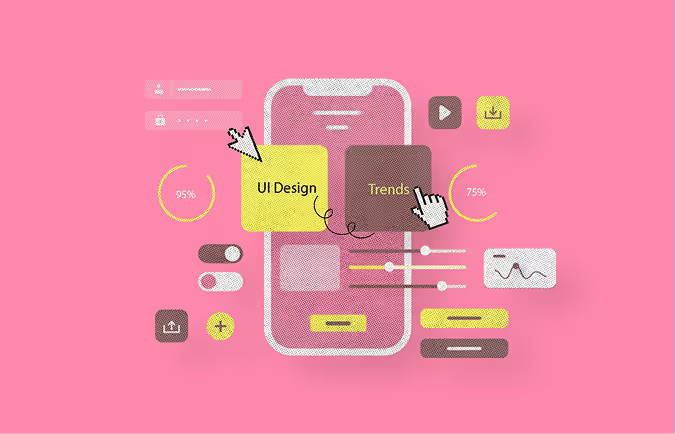
User interface design is undoubtedly one of the most rapidly changing industries. Fresh trends emerge daily as individuals and businesses seek innovation to distinguish themselves from the competition.
As we find ourselves in 2024, user interface design is undergoing an even more captivating transformation. Notably, integrating AI is pivotal in reshaping the field, resulting in a new User Interface (UI) Design era.
If you're in this field, you should know about these 23 UI Design trends in 2026:
These trends will take you to the next level as a designer, or even if you adopt these in your product, it’ll help you stand tall in the crowd. Okay, let’s explore the hot UI design trends in 2026; no more waiting around!
Many UI design trends have gradually occurred since the latter part of 2024. However, these are some of the most trending design practices that make a difference in the industry.
If you're in creative design field, you should know about these 17 UI Design trends in 2026:
Real-time content is a significant trend in UI design for 2026. Live updates and instant data feeds shape user experiences, providing a new level of immediacy. Many sites are adding real-time information to enhance user engagement. Visitors can access live data, making quick decisions based on the latest updates.
Real-time content makes browsing more dynamic and interactive. Users stay on the page longer because they find value in information that changes as they watch. This trend keeps people engaged and eager to explore more. Whether news, sports, or stock updates, real-time content draws people in and holds their attention.
User-controlled layouts and customizable dashboards are setting the stage for 2026. With AI and machine learning advancing, hyper-personalization is more accessible than ever. Interfaces now respond to user preferences, showcasing data and features that align with each individual’s habits and interests.
Customizable dashboards allow users to organize tools and information to suit their workflows. This flexibility enhances productivity and creates a more personal experience. Users decide what’s most useful to them and arrange it accordingly.
Predictive UI components add even more depth. By analyzing user data, interfaces can anticipate needs and offer relevant shortcuts or recommendations, making navigation faster and more efficient.

Imagine you have a messy room, and someone comes in to clean it up. They take away all the extra things lying around and arrange what's left in a smart way. This makes the room look simple but really nice. Well, that's what UI minimalism is like – cleaning up a design so it's simple but works well. It's like making a message clear and things looking good.
Now, there's this other idea called buttonless design that goes along with this simplicity trend. Instead of having buttons on a screen that you need to click, the design itself is so easy to understand that you know what to do just by looking at it. It's like having a picture that shows you what to do.
People nowadays are sophisticated, and they like easy things, work well, and also look nice. So, when designers use both minimalism and buttonless design, they make the screen less overwhelming. This makes the whole experience better for the user.
Immersive scrolling is an exciting trend, making waves in 2026. Often called "scrolly-telling," this approach combines content with movement, creating an interactive experience that draws users deeper into a site. By weaving animations and dynamic features with static elements, immersive scrolling makes each scroll feel purposeful and visually engaging.
Sites using immersive scrolling encourage visitors to explore more thoroughly. Each scroll reveals a new part of the story, inviting users to engage with content they might otherwise skip. This method is especially effective for brands with rich stories to tell.
However, immersive scrolling needs to match a brand's objectives. It works best when it enhances user experience and aligns with marketing goals.
A survey published on Medium revealed that 82.7% of respondents utilized the dark mode on their devices. The results of studies conducted by Android Authority and Polar were comparable, with 91.8% and 95% of respondents expressing a preference for dark mode.
Apple claims that dark mode "makes it easier to concentrate on work." Also, according to Microsoft, the dark mode can "reduce eye strain and extend battery life." Google claimed this function "improves visibility for people with limited vision and those sensitive to bright light. The marketing message was received: Consumers desire the product.
The dark mode UI is a style of design in which the text is light, and the background is dark. Even in the lite version of an app, people expect dark mode. This color scheme makes device screens less bright, and some studies have shown that it helps improve visual ergonomics by making it easier on the eyes.
Extending eye fatigue is helpful for interfaces where people must read a text on top. It saves some battery power. As a result, dark mode is now a trend in user interface design.
This example of the dark mode website will make the concept clearer.
Biometric authentication will soon become a standard for digital access. By 2026, this technology could replace passwords, offering security and ease. Methods like fingerprint, palm, voice, and face recognition allow users to log in without the hassle of remembering complex credentials.
This approach strengthens security and makes logging in a seamless experience. With biometrics, users enjoy quick access, protected by unique personal identifiers that are difficult to replicate.
As more platforms adopt biometric authentication, this trend will enhance convenience and safety, making digital interactions smoother and more secure by 2026.
Using larger text for UI design is becoming increasingly popular, especially this year. The idea behind this trend is to make it easier for you to read and understand information without straining your eyes.
This trend is becoming popular for a few reasons. First, larger text is easier to read, especially on smaller screens, so that you can go through information more smoothly.
But it's not just about readability – designers use bigger fonts to create more user-friendly and engaging designs. This can enhance your experience when you're using apps or websites.
Plus, big fonts lend designs a modern and stylish look, making them stand out with a bold visual impact. And with screens getting more prominent these days, using larger fonts makes good sense – it fills up the space nicely and goes well with the preference for larger screens in devices.
Generative AI design is transforming how websites are created. This trend will likely become a central part of the design process, enabling faster, more efficient workflows by 2026. Generative design, powered by AI, supports tasks like content creation, icon selection, and layout formatting. These tools save time, reducing the manual effort needed for many design elements.
AI doesn’t replace designers; it enhances their abilities. With the right generative tools, designers can focus on creative, high-level tasks while AI manages repetitive details. This collaboration results in polished, user-friendly interfaces that meet modern standards.
Several tools make generative design accessible like:
Uizard enables users to generate an app, website, and desktop software designs by simply inputting text prompts. It's designed for rapid prototyping and is user-friendly, even for those without design experience. It transforms text descriptions into UI designs.
Integrated into Adobe Illustrator and Photoshop, Firefly introduces features like Generative Shape Fill and Text to Pattern, allowing designers to create intricate designs and patterns through text prompts. It's Generative AI features for vector and raster graphics.
Openv0 is an open-source framework that enables developers to generate UI components by describing the desired interface. It supports frameworks like React and Svelte, streamlining the transition from concept to code.
Components AI offers tools to design custom generative components, pages, and sites. It allows users to explore and create designs using parametric controls, facilitating rapid design exploration and iteration.
Progressive mobile and web user interface engagement will become increasingly important by 2026. As users expect more interactive and responsive experiences, designers must focus on creating seamless, intuitive interfaces. Progressive UI adapts to a user’s actions, showing relevant content when needed.
This trend improves engagement by offering dynamic interactions based on user behavior. Mobile apps and websites will be smarter, anticipating user needs and delivering personalized experiences. Interfaces will respond instantly to actions, creating a flow that keeps users engaged longer.
With this trend, companies can foster stronger connections with users, offering intuitive and tailored interfaces. Progressive UI will likely be a standard, pushing brands to rethink how they design mobile and web interactions, which will enhance user satisfaction and loyalty.
Artificial intelligence will transform user interfaces with deep personalization in 2026. AI-driven interfaces will adapt to each user’s habits and preferences, creating uniquely tailored experiences. Advances in natural language processing will make voice user interfaces (VUIs) more seamless, enabling effortless speech-controlled interactions.
Augmented and virtual reality are bridging digital and physical spaces, bringing immersive design to new levels. Users will experience more engaging and lifelike interactions as AR and VR become standard in interface design.
Biometric systems, such as facial recognition and fingerprint scanning, enhance security and simplify access, making interactions smoother. Expanding beyond traditional screens, the Internet of Things (IoT) integrates innovative environments, connecting various devices for a more interconnected and comprehensive user experience. These changes make digital interactions more intuitive, secure, and inclusive.
VR and AR immersion will reshape digital spaces by 2026, creating deeply interactive and dynamic experiences. Websites now go beyond flat screens, allowing users to step into 3D environments and engage with virtual elements directly. For e-commerce, customers can try out products in real time, like visualizing furniture in their rooms or testing makeup virtually.
Immersive experiences add a sense of realism that traditional websites cannot match. Users can explore, experiment, and interact as if physically present, making online shopping and browsing more impactful.
Web developers incorporate VR and AR to enhance user engagement, turning websites into interactive digital playgrounds that draw users in and encourage exploration. This shift promises a new era of digital interaction, setting a high bar for engagement and satisfaction.
Displaying complex information and visualizing data is becoming essential in web design. With increasingly sophisticated data available, websites need clear and engaging ways to communicate it. Data visualization allows users to grasp complex ideas through simple visuals, transforming raw data into something relatable and understandable.
Data visualization turns dense information into charts, infographics, and interactive elements, making it accessible to a broader audience. Businesses can present insights, trends, and statistics to capture attention and enhance comprehension.
As new tools emerge, creative data visualization uses in web design are expected to grow, helping users interact with and understand complex information seamlessly.

A few years ago, many smartphones started using camera interfaces that could capture pictures through expressional commands. But back then, there were some problems with accuracy and response time. As technology improved, they got better at this.
Now, designers are using this idea more often for different products. These products that understand emotions use colors, shapes, and other things to make people feel certain ways. They look at how people first react, how they use the device, and what they remember about it later.
Instead of having buttons you press, like on a remote control, these interfaces understand how you feel and what you want to do. This makes it easier for you to get things done. And now, in 2023, with smarter computers, this idea is getting even better. Today, designers focus more on what people need, so this is a popular topic in making things easier to use.
Content-driven design remains a key focus for 2026, with an even greater emphasis on presentation. Organizing and highlighting material effectively transforms how users interact with a website, making it essential to establish a clear visual hierarchy. This hierarchy guides visitors' attention to critical elements, whether text, images, or videos, ensuring each piece of content serves its purpose.
A thoughtful design leads users naturally from one element to another, encouraging engagement and immersion. Visual cues, strategic layouts, and intentional use of colors make information accessible to follow and understand.
When done well, content-driven design enhances user experience and fosters brand loyalty by creating memorable, meaningful interactions with the content.
Micro-interactions are set to play a significant role in UI design by 2026, transforming user experiences with small, impactful touches. These subtle interactions guide users, enhance engagement, and add a sense of personality to apps and websites. Micro-interactions, like swiping instead of clicking or seeing a microphone icon pulse to show it’s active, make interfaces feel responsive and intuitive.
Mini-interactions provide feedback after actions, highlight important information, and make navigation smoother. The latest styles favor exceptionally lightweight Lottie animations to keep interactions fluid without slowing down performance.
By blending humor, emotion, and personalization, micro-interactions create a warm, approachable interface that leaves a memorable impact, helping users connect on a deeper level with digital platforms.
A card UI component is like a digital playing card. It holds similar information together and can change its size. You can use it to show different things, like products, pictures, or articles. Cards work well on phones because you can scroll through them quickly. You can also change what's in a card, like adding different content or media.
They're super helpful in tidying up information, which is extra important when there's much data. People have been using card UI for a while, but by 2026 it will be even more popular.
People will use cards to make flexible designs that look great and can do many things. Designers can make excellent and modern interfaces using cards that are easy to use and look good.
Retro UI is a trendy design trend that's gaining a lot of traction in 2026. What it does is mix together old-school stuff like simple shapes, textures, and natural colors. It's like taking inspiration from things like vintage styles, the 80s and 90s vibes, and even magazines and posters from back in the day.
The neat thing about this trend is that it makes websites and apps look unique and different. Instead of going with the usual styles, Retro UI catches your eye with its unconventional look. It's all about making visitors go, "Whoa, that's interesting!"
And guess what? Retro UI is one of the big design trends of 2026. It's all part of the plan to make users feel at ease using products, help brands stand out from the competition, and make them appealing to everyone.
The "Tall Card" trend is quickly gaining popularity in UI design as it adapts to our evolving phone usage habits. Traditionally, UI cards were kept short to fit more content above the fold for quick viewing.
However, with taller layouts, designers are adopting more vertical space, improving the presentation of information. Taller cards allow users to interact more with content, encouraging scrolling and deeper exploration. The change leads to a more streamlined user experience that makes the designs feel less cluttered and easier to navigate.
Designers can create visually engaging layouts and effectively present detailed content using tall cards. As mobile browsing continues to dominate, keeping up with these trends ensures that a user-friendly design is in sync with modern preferences.
Lighting effects and animations are becoming essential elements in modern UI design. These dynamic features improve the user experience by adding depth, focus, and interactivity to interfaces. Subtle lighting effects, such as glowing buttons or hovering highlights, draw attention to critical elements while giving the design a more vibrant and immersive feel.
When done right, animations bring movement that guides users' attention smoothly through the interface. This makes the design feel more alive and improves usability by clarifying actions and transitions. The key is to keep these effects minimal and purposeful. As mobile and web design changes continuously, lighting effects and animations will remain powerful tools for creating engaging, standout interfaces.
Neumorphism 2.0 is a fresh take on UI design trends emphasizing soft, three-dimensional elements. It uses subtle shadows and gradients to create the illusion that buttons, sliders, and cards either recede into or pop out from the background. This effect gives the design a tactile, almost physical feel, making it seem like the interface components are real.
It is less cluttered than traditional designs, featuring soft, layered aesthetics instead of harsh lines or bright colors. The minimalist approach relies on muted tones and smooth, fluid shapes, making it visually pleasing and easy on the eyes. A standout feature is the 3D effect, which adds depth and interaction without overwhelming the user.
Fluid and liquid design is gaining traction as a key trend in modern UI design. Unlike fixed layouts, fluid design uses percentages for widths, allowing content to adjust based on the available screen or browser size. This approach ensures that websites and apps are more flexible and responsive, providing a better user experience across various devices.
Liquid design emphasizes accessibility, as it can be tailored to support users with visual impairments using relative font sizes and adaptable layouts. To implement fluid design, designers often rely on CSS techniques, which allow for cleaner, more efficient code and better SEO performance. Fluid design is shaping the future of web interfaces by prioritizing usability and accessibility for all users.
Functional Art Design is an emerging trend in UI design that combines aesthetics with practicality. This style transforms everyday elements like buttons, icons, and navigation bars into visually appealing designs while keeping them easy to use. Functional art design focuses on creating visually stunning designs that are also simple to use and navigate.
With Functional Art Design, designers focus on creating aesthetically pleasing interfaces. At the same time, they ensure that every visual element serves a clear purpose and enhances usability.
This trend is prevalent in apps and websites that want to stand out and engage users more emotionally. By merging form with function, Functional Art Design is reshaping how we experience digital interfaces, making them user-friendly and visually captivating.
AI-driven personalization is reshaping UI design by tailoring experiences to individual users. Using machine learning, designers can create dynamic interfaces that adjust based on user behavior, preferences, and needs.
It also increases conversion rates, as personalized experiences encourage more user actions, like purchasing. Additionally, AI-driven personalization enhances user retention by offering more engaging and meaningful interactions.
To implement this, it's important to anonymize user data when possible, ensure transparency, and prioritize user consent. Regularly checking for bias is also crucial to maintain fairness and trust.
UI design is reaching new engagement, personalization, and interactivity levels in 2026. These 23 trends highlight how technology reshapes digital experiences, creating more intuitive, efficient, and immersive interfaces.
From biometric authentication to VR/AR immersion, generative AI design, and advanced data visualization, each trend aims to make digital interactions more seamless and meaningful.
Designers now focus on storytelling, real-time content, and micro-interactions to keep users engaged and invested. Personalized dashboards and content-driven layouts ensure that each experience feels unique. Trends like progressive engagement and content-driven design guide users naturally, creating smooth, enjoyable interactions.
Accessibility will be essential, with designers increasingly focused on inclusivity. Enhanced voice navigation, adaptable text sizing, and color contrast adjustments will make digital experiences more accessible to users with disabilities. Many trends, like biometric authentication and content-driven design, are also being adapted for accessibility, ensuring every user can engage fully.
Businesses can stay current by investing in flexible design systems and updating their UI regularly. Partnering with designers specializing in emerging trends, like generative AI or progressive engagement, also ensures that websites and apps are always fresh and relevant. Following UI trend blogs, forums, and webinars is another way to stay updated.
Yes, minimalist design will remain popular, but emphasizing functional simplicity. In 2026, minimalism is evolving to prioritize clean, distraction-free layouts while incorporating personalized, dynamic elements. Users appreciate intuitive, clutter-free interfaces that still offer depth and customization.
AI tools are now automating usability testing, providing real-time insights into user behavior. This technology speeds up the feedback loop, helping designers make quick adjustments based on data-driven results, which leads to more effective designs.
Beyond 2026, we can expect further advancements in AI-driven personalization, multi-sensory experiences (like sound and haptics), and seamless integration of virtual environments. These trends aim to create more immersive, responsive, and adaptive digital spaces.


