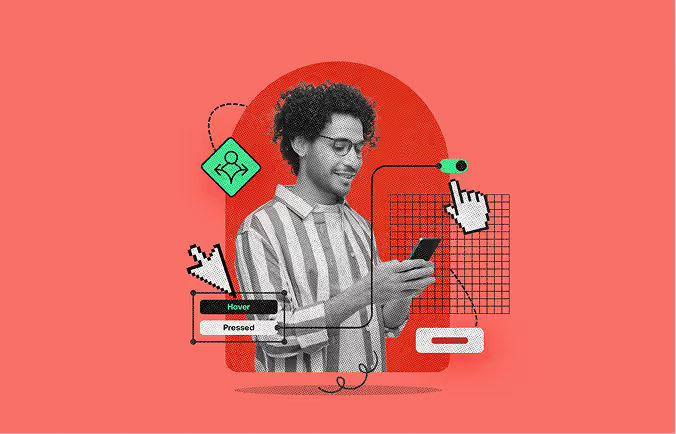
From the time you open any app to the time you close the app, every step you take to complete your specific task is designed by a UX designer.
The process is referred to as User flow. What is one of the most important design concepts that must be obeyed to distinguish between good and poor designs? It is the user’s experience.
Users will easily get frustrated and may not use the app again if completing the desired task takes a long process. And this is where a good user flow is important. User flow in a UX design system helps you understand the step-by-step guide a user needs to follow to complete tasks on a website.
This is the cornerstone of the user-centric design methodology. All the other features and functionality depend on this foundation.
Newcomers often find it a bit confusing to differentiate between a user flow diagram and a UX sitemap. So, before we get into the main discussion, let's clarify these two terms' differences.
The user flow diagram shows the user’s journey from entering to exit in a website or an app, while the UX sitemap shows a bird's eye view of everything on a website or application.
There are some other fundamental differences between them. Have a look at the table below to know how they differ from each other.
Now that you know the difference between a user flow diagram and a UX sitemap, let's talk about what user flow is in UX design.

Simply put, “user flow,” also called “UX flow,” represents a specific path a user might take through your website or app to reach a goal. The journey begins at a certain point and takes the user through all the steps they need to take to achieve a particular result.
User flows shows the task in its most basic form as a picture of blocks linked by arrows. Diagrams don’t have to be in a straight line, just like the tasks in an app. It includes loops, different paths, etc.
User flow is an important part of UX design because it helps you figure out the user’s path, what problems they might run into and how to fix them, what they need, how to start, and how to design. When these are clear, design will be much easier, and the user will have a better experience. Based on the project's need and preference, the designers use different types of user flow.
The following are three types of user flow used by designers.
Task flow is a type of User flow that focuses on a specific user task. It does not illustrate the complete solution flow. They typically depict a single path and do not feature several branches or pathways as a conventional user flow might. These are most effective when all users perform the task being assessed in the same manner.
Wire flows mix wireframes, and user flows. This section has wireframes, not blocks. Wireframes help explain page layout and design but not the page-to-page flow of dynamic interfaces. Wire flows give page context to UX flows since users' views on each screen affect their experience. This helps team members and stakeholders visualize program interactions.

User flows are about how the people you want to use your product will interact with it. They emphasize that not all users may do tasks the same way and may take different routes. Most of the time, they are tied to a specific persona and point of entry. So, when you use this kind of flowchart, you might have a lot of different scenarios that begin in different places. But the primary objective or thing that needs to be done is usually always the same. Now that you have all clear about user flows, What about creating one?
To create a UX user flow, you can follow these steps:
Start by conducting user research to gain insights into your target audience. Understand their motivations, needs, and behaviors. This will help you create a user flow that aligns with their expectations and goals.
Clearly define the purpose and goals of your user flow. Determine what you want to achieve and what actions you want users to take. This will guide the structure and content of your user flow.
Before designing the user flow, list all the possible steps that users may take to achieve their goals. This can be done on paper or using other tools. Listing the steps in advance will help you visualize the flow and save time during creation.
Different types of user flows exist, such as linear, branching, or circular. Choose the type that best suits your project and aligns with the user journey you want to create.
Use a visual tool or software to create the user flow diagram. Start by mapping out the main pages or screens and the connections between them. Consider the sequence of actions, decision points, and possible outcomes.
Once you have created the initial user flow diagram, review and refine it. Ensure it aligns with the user's goals and provides a smooth and intuitive experience. Iterate on the design based on feedback and user testing.
Remember, creating a user flow is an iterative process. It may require multiple iterations and refinements to create an optimal user experience.
Here are Some Practices That Will Help You Have a Smooth Process While making User Flow and Fewer Errors!
Working in groups makes it simple to become buried in features, technical jargon, or personal viewpoints, leaving the user out of the product. To ensure that your emphasis does not stray from the actual plan, create a user flow first.
Visualizing the flow of consumers through your product or feature will help you identify friction points, redundancies, and potentially confusing components before including them in your design. If your user flow does not provide a clear and intuitive path to a goal, chances are your end product will not either.
In Musemind, you will find experienced UX designers and information architects who build strong foundations for your products through user flow. If you have an idea, we would love to hear about it.
User flow typically consists of defining the purpose, mapping, and designing steps with intention. Then it comes to creating a clear and attractive CTA (call to action), and finally, you need to use state diagrams to map flow steps. These are the fundamental stages of user flow.
An example of a user flow in UX could be the process of booking a taxi online. The user flow could include these steps: The user opens the taxi booking app/website>> enters their current location and destination>> selects the type of vehicle they want to book>> reviews the estimated fare and trip duration>> confirms the booking and payment details>> receives a confirmation of the booking along with the driver’s details>> arrives at the user’s location and completes the ride.


