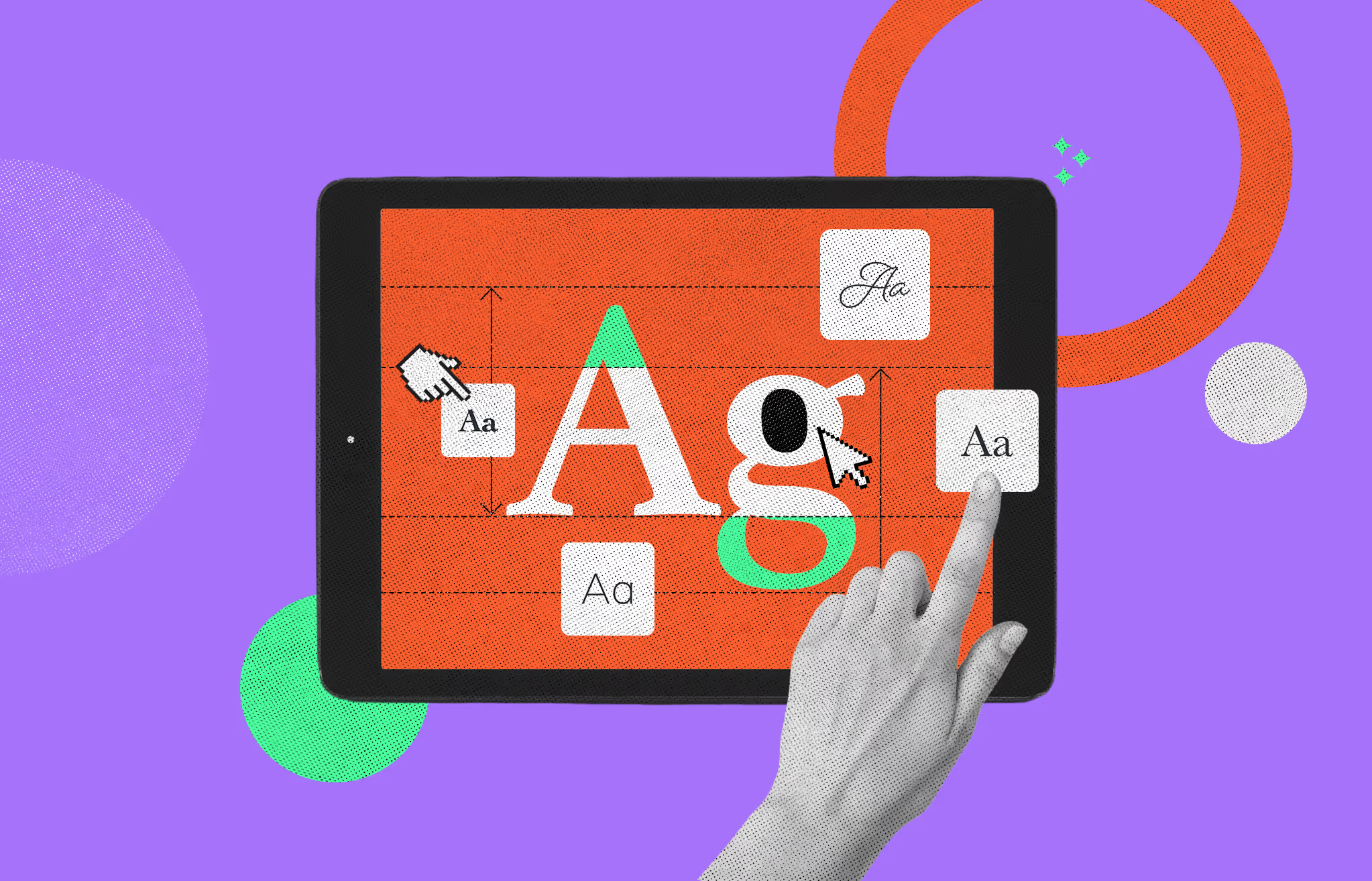
Typography in design is more than picking fonts; it's about using text to communicate your message and represent your brand. The right fonts can arouse the intended tone, capture attention, and create a lasting impression.
For a website, logo, or marketing materials, typography is key to how people perceive your business. Here are some things to consider when picking the right fonts for your brand: readability, clarity, and emotional effect.
Typography in design refers to arranging text to make content visually appealing and easy to read. It involves selecting fonts, adjusting spacing, and organizing text hierarchies to improve communication. Designers use typography to create a mood, reinforce branding, and guide the viewer's attention.
Key elements include font choice, size, line spacing (leading), letter spacing (kerning), and alignment. Good typography improves readability and user experience in web design, print media, or branding. It plays a crucial role in establishing a professional and aesthetically pleasing design that effectively conveys the intended message to the audience.
Typography has a rich history, evolving from ancient symbols to modern digital fonts. Early civilizations, like the Sumerians, around 3,500 B.C., used pictograms for communication. The Egyptians advanced this with hieroglyphics, incorporating symbols into their art and writings. By 1600 B.C., the Phoenicians developed phonograms, representing spoken words with symbols.
They are credited with creating the first alphabet, which the Greeks adopted around 1000 B.C., leading to the term "alphabet" from the first two Greek letters, Alpha and Beta.
In the 15th century, Johannes Gutenberg revolutionized typography with the movable type printing press. His first typeface was a Blackletter variety, designed to mimic the calligraphic handwriting used by monks to hand-transcribe manuscripts.
The Industrial Revolution brought about larger, bolder typefaces for advertising. This era saw the creation of slab serif and sans serif fonts designed to capture attention. In 1815, Vincent Figgins introduced the first commercially available slab serif typeface, called "Antique." Around the same time, William Caslon IV developed "Two Lines English Egyptian," the first sans serif typeface.
The 20th century introduced digital typography. In 1968, Rudolf Hell designed the first digital typeface, "Digi Grotesk." The 1980s and 1990s saw the rise of TrueType and OpenType fonts, which allowed for greater flexibility and cross-platform use. Today, designers have access to a vast array of typefaces, from traditional serifs to innovative variable fonts, reflecting the ongoing evolution of typography.
Typography plays a key role in design, impacting readability and aesthetics. To use it effectively, you need to understand basic principles. Here are some important points to keep in mind.
Many people use these terms interchangeably, but they are different. A typeface is a collection of fonts. Examples include Arial, Times New Roman, and Georgia. A font is a specific style within a typeface, such as Arial Bold or Times New Roman Italic.
Pick a typeface that matches the tone of your design. Serif fonts feel traditional and formal, while sans-serif fonts are modern and clean. Script fonts add elegance but should be used sparingly.
Use different font sizes and weights to guide the reader's attention. Headlines should be bold and prominent. Body text should be simple and easy to read. Avoid using too many fonts in one design.
Proper kerning (letter spacing) and leading (line spacing) improve readability. Too little or too much space can make text hard to read. Typography is more than just selecting fonts. It's about creating harmony, balance, and clear communication in design.
Understanding and utilizing the key components of typography allows designers to create visually engaging, readable, and well-structured content. Here are some of the most important elements that make typography compulsory to any design process.
Fonts and typefaces are often used interchangeably, but they have distinct meanings. A typeface refers to the overall design of the letters, while a font is a specific weight, size, or style within that typeface. For example, "Arial" is a typeface, while "Arial Bold" or "Arial Italic" are fonts within that typeface.
Choosing the right typeface can set the tone of your message. Some are more formal and traditional, while others are modern and casual. Consistency in using a single typeface or a well-paired combination promotes visual harmony.
Color isn't just for decoration; it shapes our reading and feeling. The right color contrast between text and background makes reading easier. For instance, dark gray text on a light background is often more comfortable than pure black on white. Colors also carry emotions. Blue can convey trust, while red might evoke excitement. Choosing colors that match your brand's message helps connect with your audience.
But remember, accessibility matters. Not everyone sees colors the same way. Ensuring good contrast and considering color blindness can make your content more inclusive. In short, color affects readability, mood, and accessibility. Use it wisely to enhance your design.
Consistency in typography is essential for creating a cohesive and professional design. Using uniform typefaces and styles throughout your project creates visual harmony. It also guides the reader's eye and enhances comprehension. Using this method, your message will be communicated effectively and improve your brand's awareness. Consistent typography across all platforms and materials helps build a strong, unified brand identity.
Contrast in typography is about making text stand out and become easier to read. By playing with differences in color, size, weight, or style, contrast can create a visual hierarchy that guides the reader’s eye. For example, using a bold heading with a lighter body text makes the heading pop and signals its importance. Similarly, contrast between text and background color is important for readability.
If the contrast is too low, the text may blend into the background, making it hard to read. High contrast guarantees clarity, while too much contrast can become jarring. Balance is key when applying contrast in your design.
Alignment is all about how text is arranged in a layout, and it plays a significant role in how easy it is to read. There are a few types: left, center, right, and justified. Left alignment is the go-to for most body text because it feels natural to read. Center alignment works well for headings or short bits of text, giving them a balanced feel. Right alignment isn't standard but can add a unique touch to specific designs. Justified alignment looks neat but can sometimes mess with word spacing. The right alignment can make all the difference in how your text flows.
Hierarchy in typography is the method of arranging text to show importance. It helps guide the reader through content by making key points stand out. This can be achieved by adjusting the text's size, weight, or style. For instance, headlines are typically larger and bolder than body text, signaling that they contain essential information.
Using hierarchy allows the reader to navigate through your content quickly, understanding what’s most essential and what’s secondary. It’s all about organizing the text in a way that naturally directs attention where it’s needed.
Kerning refers to the spacing between individual letters in a word. It plays a crucial role in the overall readability and appearance of text. When kerning is too tight, letters may appear jumbled, making it hard to read. On the other hand, excessive spacing between letters can make the text feel disconnected.
Adjusting kerning helps make the spacing between letters even and balanced, creating a more cohesive look. It’s especially important in logos, headlines, or any text meant to stand out. Good kerning improves the flow of reading, enhancing both legibility and aesthetics.
Letter spacing, or tracking, refers to the overall spacing between letters in a text block. Unlike kerning, which adjusts the space between specific pairs of letters, tracking affects the entire text. Proper letter spacing can make text appear more open and airy or compact and dense, depending on the desired effect.
In body text, tight tracking may cause words to blend, while too much space can disrupt the flow. Adjusting the tracking can create the right balance between readability and visual style. It’s an essential element to fine-tune in any design.
Line height, also known as leading, refers to the vertical space between lines of text. Proper line height improves readability by preventing the text from feeling cramped. If the lines are too close together, reading can be difficult, while too much space can make the text feel disjointed. Generally, a line height of 1.4 to 1.6 times the font size is recommended for body text. Adjusting the leading allows a more comfortable reading experience, enhancing legibility and overall design flow.
Line length is the number of characters in a line of text. It directly impacts the reading experience. If lines are too long, readers may have difficulty tracking from the end of one line to the beginning of the next, causing fatigue. On the other hand, lines that are too short can feel disjointed and break the flow.
For optimal readability, the ideal line length for body text is typically between 50 and 75 characters. Adjusting line length helps maintain a smooth and consistent reading rhythm and confirms the content remains comfortable.
White space, also known as negative space, refers to the empty areas around and between elements in a design. It’s not just “empty space” but a powerful design tool. Proper white space helps organize content, making it more readable and less overwhelming. It allows the eyes to rest and makes the design feel less cluttered.
White space also enhances the visual hierarchy by highlighting essential elements. It creates a balance between paragraphs, around images, or along the margins, gives your design room to breathe, and ensures the content is clear and approachable.
Here are some of the most popular and commonly used font styles on different design parts in 2025.
Helvetica Now – A modern take on the classic Helvetica, this font delivers a clean, balanced look. Its refined curves and improved readability make it a minimalist and professional branding favorite.
Gotham– Bold yet sophisticated, Gotham commands attention. Its geometric structure creates a contemporary feel, making it ideal for brands that want to appear strong, modern, and trustworthy. Obama’s 2008 Presidential Campaign – "HOPE" and "CHANGE" posters featured Gotham for a strong, trustworthy feel.
Montserrat– Inspired by urban typography, Montserrat brings elegance with a fresh, stylish touch. Its smooth letterforms and legibility make it perfect for brands looking for a sleek, approachable identity.
Raleway– Sleek and modern, Raleway brings a refined aesthetic with its thin strokes and stylish letterforms. It works well for brands that want an elegant yet contemporary touch. The font makes the headings and CTAs stand out effortlessly.
PT Sans– Designed for legibility, PT Sans offers a friendly and approachable feel. Its spacing improves readability and makes it great for landing pages where users need to understand content quickly.
Avenir– A perfect blend of classic and modern, Avenir exudes sophistication. Its smooth, geometric lines provide a professional yet welcoming appeal.
Roboto – Designed for digital interfaces, Roboto offers excellent readability on small screens. Its smooth curves and open structure create a natural flow and smooth navigation.
Lato – With a friendly yet professional appearance, Lato blends warmth with modernity. Its balanced spacing and clean design enhance readability.
Inter – Specifically crafted for digital use, Inter excels in clarity and efficiency. Its optimized letter spacing and sharp details improve readability, even at smaller font sizes. This font is also ideal for mobile UI elements.
Avenir – Modern and clean, Avenir offers smooth letterforms that enhance readability. Its balanced design makes it ideal for headlines and body text, creating a professional and polished look.
FF Kava – Stylish and unique, FF Kava brings a fresh feel to websites. Its distinct letter shapes add personality while maintaining excellent readability, making it a great choice for creative brands.
Helvetica – Simple and highly legible, Helvetica offers a seamless reading experience. Its structured design makes it versatile for all types of websites, from corporate to minimalist layouts.
Bebas Neue – Bold and eye-catching, Bebas Neue adds strong visual impact. Its uppercase design makes headlines and social media posts stand out instantly.
Oswald – Modern and structured, Oswald delivers a confident look. Its tall letterforms guarantee high readability and make it perfect for attention-grabbing posts and banners.
Poppins – Clean and versatile, Poppins blend style with simplicity. Its geometric structure keeps text readable while adding a contemporary feel to social media designs.
Typography influence permeates various design aspects, from establishing brand identity to guiding user experience. Let's explore the key reasons why typography is so important in design.
Typography serves as a brand's visual voice. The choice of typefaces, arrangement, and styling conveys the brand's personality and values. For instance, a tech company might opt for sleek, modern fonts to reflect innovation, while a luxury brand may choose elegant, serif fonts to evoke sophistication. Consistent use of typography across all platforms reinforces brand recognition and trust.
Selecting appropriate fonts and adjusting their size, spacing, and alignment directly impact how easily text can be read. Well-chosen typography ensures that content is accessible to a broad audience, including those with visual impairments. For example, using a larger font size and adequate line spacing can make reading more comfortable, especially on digital devices.
Typography helps organize information by establishing a clear visual hierarchy. By varying font sizes, weights, and styles, designers can guide the reader's eye to the most critical elements first. This structured approach allows for a logical flow of information, making it easier for readers to navigate and comprehend content.
In digital design, typography is crucial to user experience (UX). The right font choices can make interfaces more intuitive and engaging. For instance, sans-serif fonts are often preferred for on-screen text due to their clean and modern appearance, enhancing digital display readability.
Typography has the power to evoke emotions and set the tone of a message. A playful font can convey a sense of fun, while a bold, uppercase typeface can communicate strength and urgency. This emotional connection can influence how the audience receives and interprets a message.
Thoughtful typography design considers accessibility, ensuring that text is legible and comprehensible to all users, including those with disabilities. Implementing high contrast between text and background, choosing readable fonts, and providing sufficient spacing can make content more accessible, reaching a broader audience.
Typography affects readability, user experience, and how people perceive your brand. A well-chosen font can make your content easy to read and visually appealing. On the other hand, a poor choice can make your site look unprofessional and difficult to navigate.
Every design has a function, and typography should support that function. Think about what your website is trying to achieve. Is it a business site, a blog, or an e-commerce store? The font should match the tone and purpose of the content.
For example:
Users can read your information easily with good typography. Avoid fancy typefaces that are hard to read. Sans-serif fonts like Roboto, Open Sans, or Poppins are excellent choices for web design. They are modern, clean, and highly legible.
Always test your fonts on different screen sizes. A font that looks great on a desktop may not work well on a mobile device. Make sure the typeface is scalable and adapts well across devices.
Typography is not just about the typeface. The size and spacing of the text are just as important. Here are some quick tips:
Using too many fonts can make a website look cluttered. Stick to two or three fonts at most. A good combination is:
Once you've selected a typeface, test it. Get feedback from users and adjust if needed. Readability, contrast, and overall look should always be your priority.
Choose a font that fits your brand, increases readability, and works across devices. Simple, clean fonts often work best. When in doubt, start with the basics and experiment with variations.
Typography is an essential tool in crafting a strong brand identity. The right fonts do more than look good; they set the tone, enhance readability, and create a cohesive visual experience. You can choose fonts that align with your vision by carefully considering your brand's personality, target audience, and design needs.
Consistency is key, and balancing creativity with functionality ensures your design remains effective across all platforms. Learning typography can help your brand stand out, engage with your audience, and make a lasting impact wherever your design appears.
A typeface is the overall design of characters, such as Arial or Times New Roman. A font, however, is a specific style within that typeface, like Arial Bold or Times New Roman Italic. In short, the typeface is the family, and the font is the individual style.
Typography plays a crucial role in UX design by guiding users through content. Clear, legible fonts make information easy to consume. Poor typography, on the other hand, can cause frustration. The right font can make navigating a website or app more intuitive and enjoyable.
Web-safe fonts are widely available across all platforms and browsers, ensuring consistency in how text appears to users. Standard web-safe fonts include Arial, Times New Roman, and Courier New. These fonts help maintain a uniform look across different devices.
Using more than two or three fonts can make a design feel cluttered. It’s best to stick with a primary font for body text and another for headings. This creates a balanced, easy-to-read layout. Confirm fonts complement each other and align with the overall design.
To ensure accessibility, choose readable fonts, maintain high contrast between text and background, and provide adequate line spacing. Avoid using overly decorative fonts that may be difficult for users to read, especially those with visual impairments.


