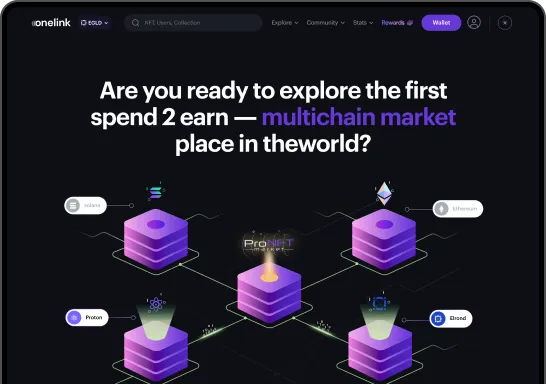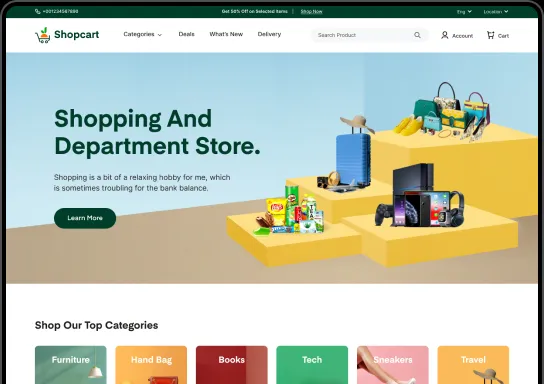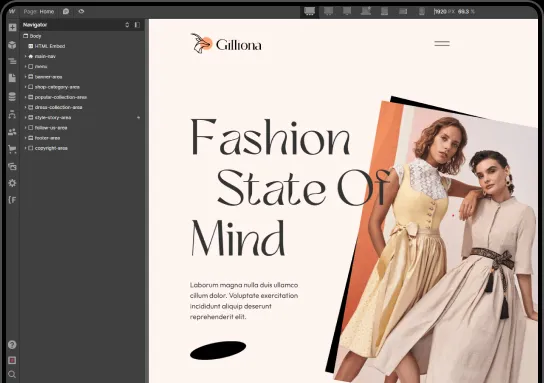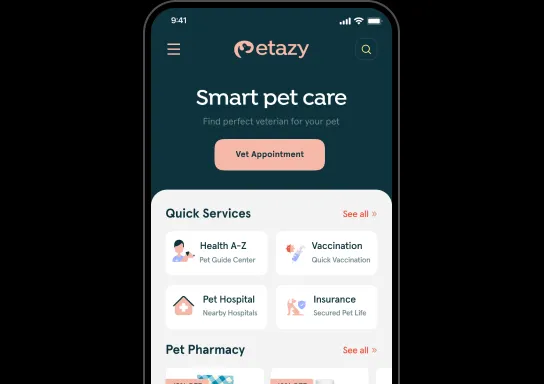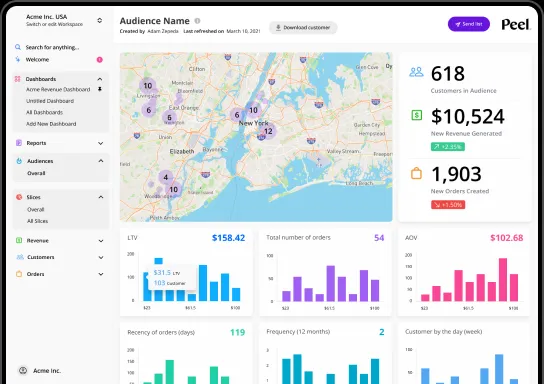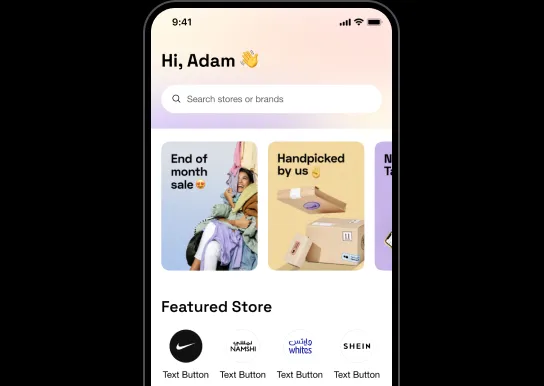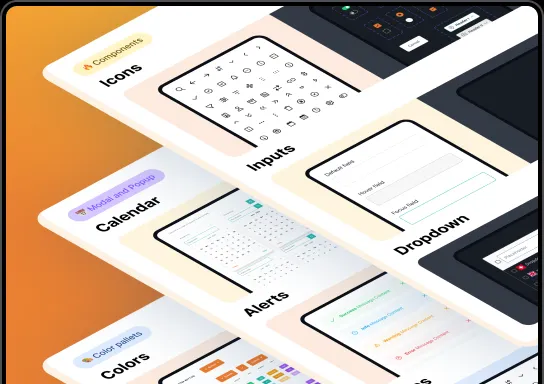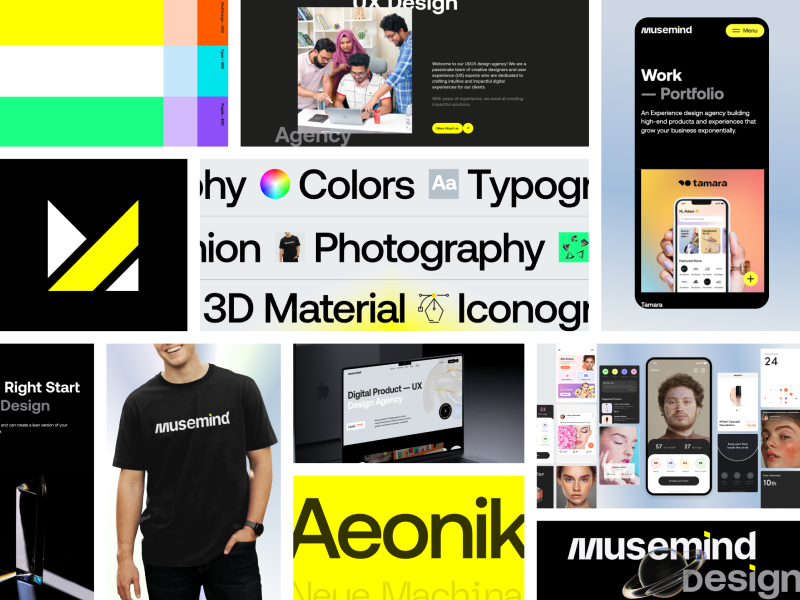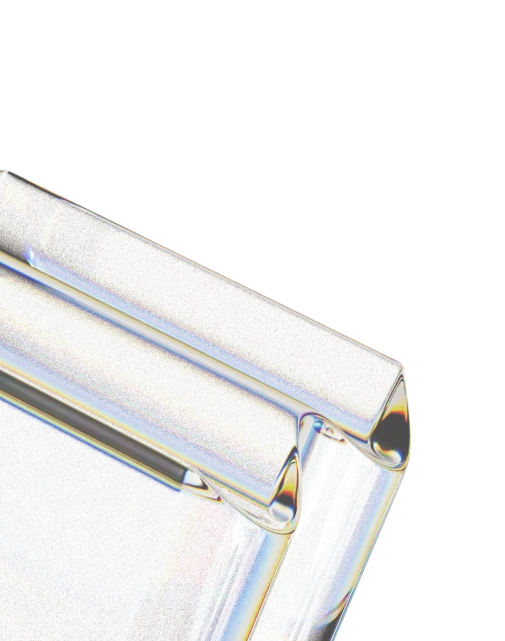A problem has multiple solutions, especially in the world of UX/UI. You can, for instance, keep the website menu in the banner, use a hamburger icon to conceal it on the side, or create any other variation you desire. Not all of these will result in identical outcomes.
When designing a website or a mobile application, giving users what they want is crucial. Therefore, you must test ideas with real users, collect valuable data, and ensure that the chosen solution is the best. Here comes A/B testing into play.

So, What is A/B Testing Exactly?
A/B testing, also known as split testing, is a method for determining which version of a solution performs the best. It is a method employed by marketing, communication, and design professionals to increase conversion and click-through rates.
A/B testing efficiently determines the impact of (small or significant) design changes on your existing product's profitability. The primary benefit of conducting such a test is the ability to compare two versions of the same product, where the differences in design elements can be as minor as the color of a particular CTA button or as substantial as being entirely different.
How Do You Conduct A/B (UI/UX) Testing?
To get actual benefits from A/B testing, you need to go through a structured way. Even though one of the benefits of A/B testing is instant feedback, the following points below will give you a detailed insight!
Collect Information
Site analytics can show which design elements need work. Before running an A/B test, assemble current design data. Site analytics can show which design elements need work. For example, your first target is CTA buttons with low clicks or conversion rates.
Set Goals
Goal-setting helps you track the effectiveness of design decisions. Ask yourself questions to determine what you'll gain from design improvements. For instance, Want more site visitors? Blog subscribers? Want more CTA clicks? Based on this assessment, you can make changes.
Building a Hypothesis
Specify your hypothesis. Here's an example of how to do this. Ustream successfully tested A/B. Their team hypothesized that a clear CTA on their homepage would increase broadcast sessions. Ustream tested a button with and without a CTA. The CTA button increased broadcast conversions by 12%.

Create A and B designs
By tracking users' behavior on a website or app, these tools can help you determine which design is more popular with your target audience. Divide the user stream into two groups using a free or paid tool. Different user groups see other designs.
Start Testing
Users choose the design solution. By tracking users' behavior on a website or app, these UX testing tools can help you determine which design is more acceptable to your target audience. Depending on the A/B test's data volume, this experiment can last longer or shorter.
Analyze Results
UX designers must compare metrics and data from the two versions after the A/B test. By studying these results, designers can determine which variant performed better and helped the company achieve its business goals.

Five Most Effective A/B Testing Tools
1. Google Analytics or Google Optimize
Google Optimize is highly recommended for experienced optimizers just beginning their experimentation journey. This Google product enables you to create and test multiple website versions and determine which performs better. And most importantly, you can use it without paying subscription fees!
Since it is powered by Google Analytics, you also have a powerful research tool at your disposal. Google Optimize allows you to run A/B tests, split URL tests, and multivariate tests with ease. However, if you wish to conduct complex tests, it is recommended that you switch to the paid version of Optimize 360, which provides many more testing features and services.
2. Adobe Target
Adobe Target is one of the popular UX A/B testing tools. Because it lets you create a customized software tool that helps users find their best content, Adobe Target can run tests anytime, anywhere, which is a major plus. Adobe Target can also test website images, UI, copy, etc. It also lets users test multiple website versions simultaneously and analyze the results faster.
In addition, Adobe Target also has testing and automation at a scale that is powered by AI. Adobe Target supports more than just A/B testing. It also promotes multivariate testing and testing with multi-armed bandits. You can also optimize your website and find the best combination of layouts to get more people to visit your site.
3. Optimizely
One of the best and most well-known optimization platforms, Optimizely offers ui/ux testing tools for server-side testing, multivariate testing, and A/B testing. It is complete testing, targeting, and recommendation solution. The platform's five products are the Digital Experience Platform, the Full Stack, Optimization-as-a-Service, Rollouts, and Web Experimentation.
This platform assists in making data-driven decisions to maximize the digital potential of your website or business. It also supports web content management, website personalization, and digital commerce.
The tool works best for independent designers and companies of all sizes. Software, apps, products, or websites can all be improved with the help of Optimizely to increase lead generation.
4. Visual Website Optimizer
VWO has developed into an enterprise-grade A/B testing platform with features such as a code editor, server-side testing, mobile app ux testing tools, and multi-arm bandit testing, in addition to a visual editor for more straightforward use cases. VWO's adaptable feature set, reporting abilities, security, compliance, and scalability make it a good fit for businesses of all sizes.
Testing campaigns, products, features, apps, and websites is easy with VWO because it is a comprehensive, cloud-based A/B testing and experimentation platform. Using the Visual Editor, you can quickly and easily create test variations, and the powerful dashboard allows you to analyze and visualize test results visually.

5. A/B Testing
AB Tasty is one of the most popular ui/ux testing tools for optimizing websites, apps, software, and products. AB Tasty helps you increase your brand's assets, such as conversions, revenue, forms filled out, click-through rate (CTR), etc. With the help of psychographic AI and engagement-based segmentation, it can provide the right people with the right features, tailored messages, and functionalities.
Among the many tests that AB Tasty is capable of running are A/B testing, n-way testing, split-URL testing, and predictive testing. It has a code editor and a Vector graphics editor, and it lets you make as many different versions of a single web page or website as you want. Also, AB Tasty uses AI to send visitors to your website a winning performance of your website. This is done by sending visitors to your website a different version of your website.
Conclusion
Not every testing method makes it simple to examine even the tiniest details, like fonts, heading placements, or button colors, let alone entire workflows. To a different degree, each of these factors may influence how people interact with and think about a design. All of this and more is possible with the help of A/B testing.
Many businesses now plan for the costs of implementing A/B testing because of the benefits it provides. Compared to starting from scratch with new product designs, A/B testing can save you a lot of money.
You will find a lot more UI/UX, A/B testing tools on the internet with their key features and limitations. These 5 UI/UX, A/B tools can give you a comprehensive service that will fulfill your needs for the products.