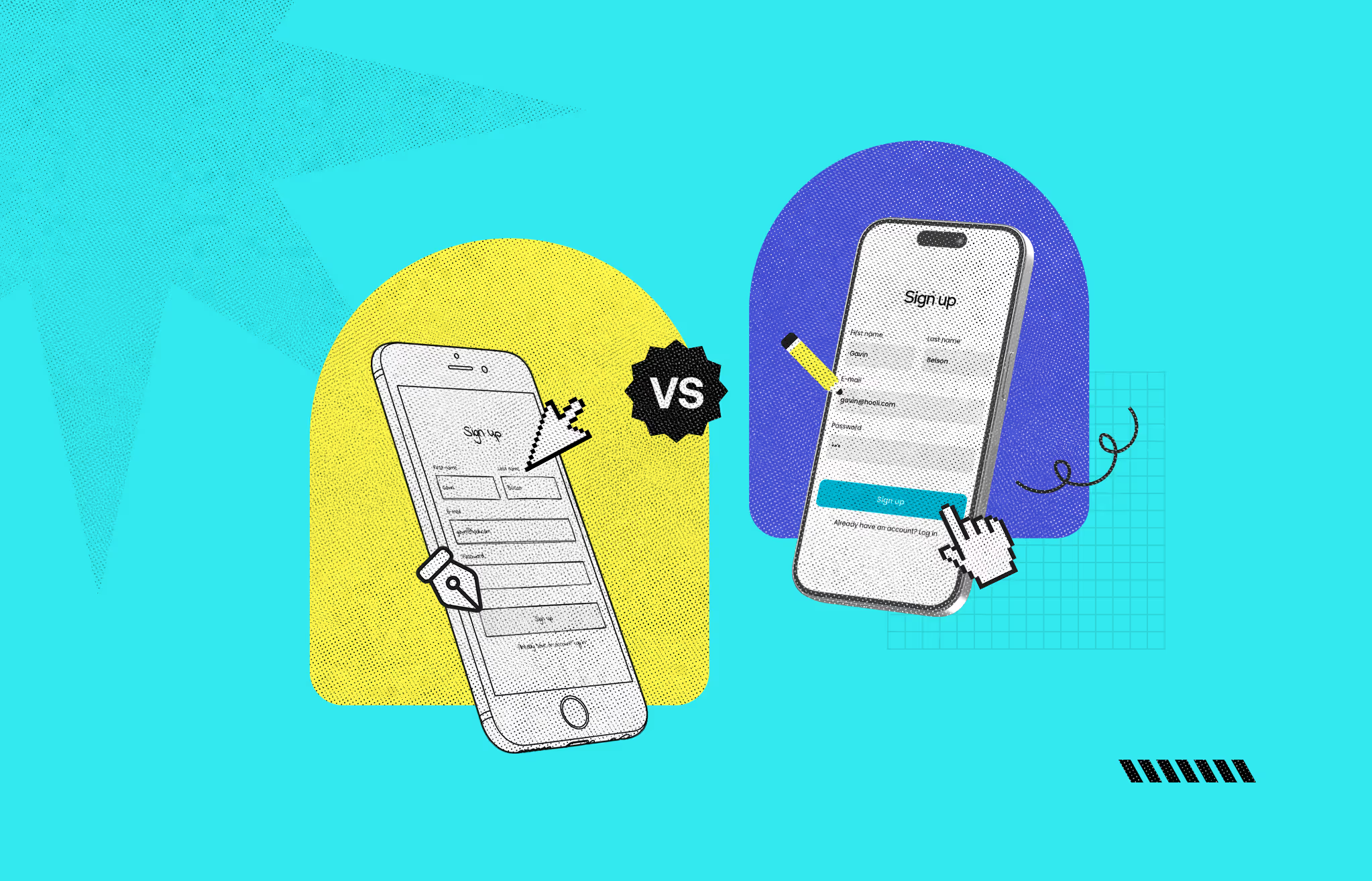
Designing a digital product, like a website or app, starts with planning. Wireframes and mockups are two essential tools in this process. They help turn ideas into structured designs and visually appealing layouts. But what is the main difference between a wireframe and a mockup?
The main difference is that wireframes focus on structure and functionality and provide a basic layout. On the other hand, mockups emphasize visual details and showcase the final design with colors, typography, and realistic elements.
Let's explore their key differences, types, uses, and benefits to simplify your design workflow.
Wireframes and mockups are essential in the design process but serve different purposes. A wireframe focuses on structure and functionality. It’s a simple layout showing how elements are organized. On the other hand, a mockup focuses on visual details. It’s more polished and shows colors, typography, and realistic design elements. Mockups help stakeholders see how the final product will look.
Wireframes are great for brainstorming and refining ideas early on. Mockups are best for showcasing the design and getting final approvals. Together, they bridge the gap between concepts and finished products.
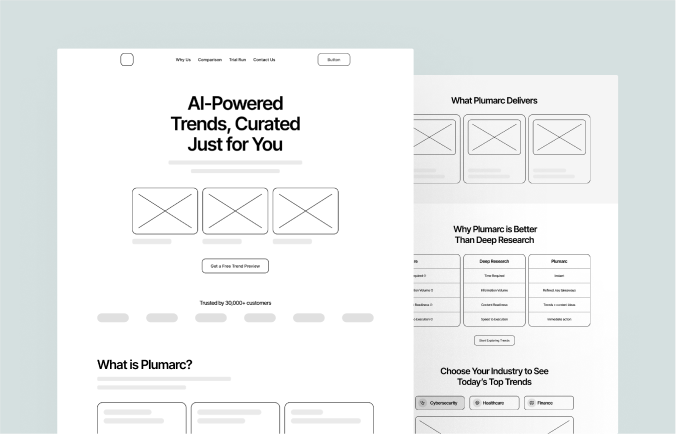
The term "wireframe" refers to a graphical mock-up of the structure of a web page or software application. It outlines the layout and hierarchy of the page as well as its features and functions. Wireframes are used to sketch basic ideas like layouts, designs, and user experience. They tend to favor a stark, minimalist approach, often crafted by designers using black-and-white schemes.
Wireframes are as important for design as architectural blueprints are for construction. In the early design phases, they support the conclusion about the service's usability. In their most basic form, wireframes depict no styling. They also let designers get straight to the point and make rapid iterations based on feedback. The goal is to work on functionality with minimum distractions. Wireframes are crucial in making the design process easier during the later stages, as they simplify the complexity of the document.
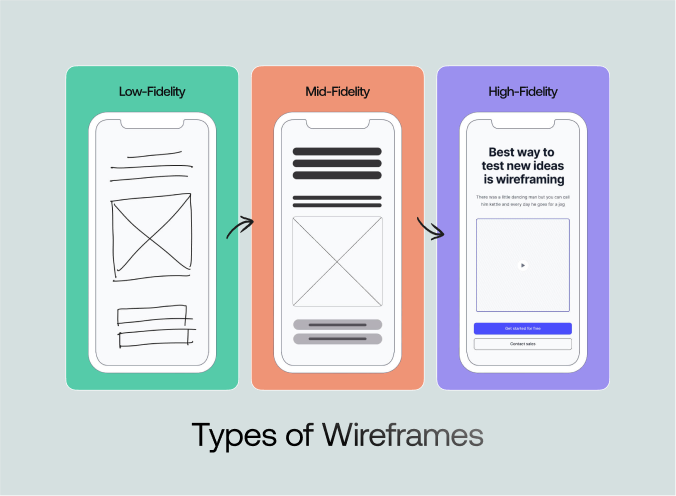
There are three main types of wireframes: low-fidelity, mid-fidelity, and high-fidelity. Each serves a unique purpose in the design process.
Low-fidelity wireframes are the simplest types. They show a site's framework, core elements, and basic structure, like a rough sketch or blueprint. Low-fidelity wireframes focus on layout and content placement rather than details. They're quick to create and ideal for early discussions or gathering feedback. They're also perfect for brainstorming ideas and exploring possibilities.
A step ahead of the basic version, mid-fidelity wireframes add more detail and refinement. They aren't as polished as the final product but offer a clearer layout picture. Elements like buttons, search bars, and icons are included to represent interactive features. Mid-fidelity wireframes take longer to create but provide better insights. They often map out user paths and give a clearer understanding of the flow between pages.
High-fidelity wireframes are the most detailed wireframes. They closely resemble the final design. Content, images, and icons are placed to give a realistic view of the app or website. High-fidelity wireframes offer a nearly complete visual representation but lack the interactive depth of a prototype. They're perfect for showcasing how the finished product will look and function. This level of detail makes them invaluable for stakeholders or developers.

Wireframing is crucial in designing websites, apps, or digital products. It helps teams visualize ideas, plan functionality, and refine designs before development. Here are some benefits of wireframing:
Wireframes clearly outline the project's objectives. By visually representing the structure and layout, teams can focus on essential features and how they work together. Knowing the objectives upfront can prevent confusion later.
By identifying any problems early in the process, wireframes save time and money. Teams can test layouts, user flows, and functionality early on without focusing on design details or coding. Fewer revisions and smoother progress follow in the later stages.
Wireframes are a shared visual guide for designers, developers, and stakeholders. They help explain ideas and make discussions more productive. When everyone is on the same page, decisions can be made faster, and workflows can be more efficient.
Prioritizing usability, wireframes depict the product's interface and user navigation. Designers can use them to think about the user's journey and see where things improve. A design that is easy to use and understand results from this emphasis on practicality.
Creating wireframes allows teams to spot potential design or functionality issues before they become costly problems. For example, missing features or poor navigation can be identified early. Fixing these issues at the wireframe stage prevents significant changes later in development.
Wireframes are useful tools for mapping out ideas during the early design stages. They offer a basic layout that allows designers to focus on structure and functionality without worrying about visual details.
One key use of wireframes is during quick design sessions. Because they are easy to create and modify, wireframes allow designers to sketch and refine ideas quickly based on feedback. Their simplicity helps teams iterate and improve the layout before committing to detailed designs.
Wireframes are also helpful for product discovery. At this stage, they help identify core business requirements and determine the project's scope. Wireframes help designers and stakeholders visualize a product’s key features and align on its direction. They provide clarity and focus before moving forward with detailed design work.
Another important use of wireframes is communicating structure. They outline element placement and design flow, making collaboration easier for teams. By focusing on structure, wireframes help align everyone on the overall vision. They also help stakeholders understand the concept, even without technical knowledge.
Using wireframes is especially helpful before writing code or allocating significant resources. They allow teams to define goals, clarify expectations, and avoid potential misunderstandings early in the project. It saves time and ensures the design aligns with user and business needs.
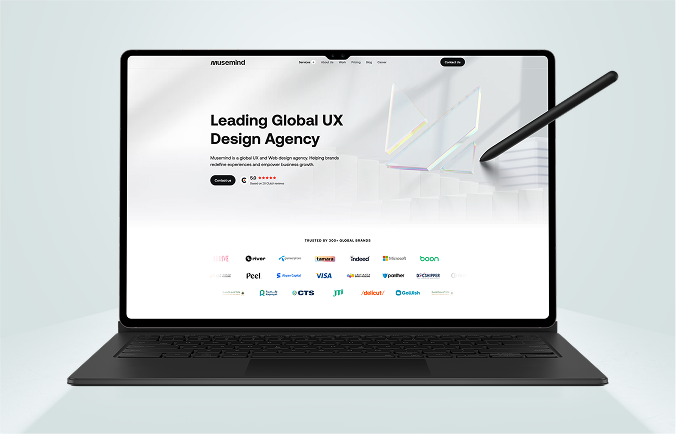
A mockup is a precise and detailed depiction of a design's finishing touch. It includes images, typography, and colors and represents the final product's appearance. Compared to less detailed wireframes, mockups provide a very clear user interface idea. Designers employ them to present the visual aspects of a project in detail.
Usually, mockups are created for stakeholders to analyze whether the design meets the set standards or pre-defined designs. Rough outlines called wireframes are much more basic than mockups. They are made for easy understanding and are more intricately detailed.

Here are some of the main types of mockups and their unique roles.
Design mockups showcase visual ideas. They can be digital, like animated GIFs, or physical, like printed brochures or banners. Even architectural plans fall into this category. Mockups provide a sneak peek into how the final design will look in various formats. They are also perfect for client presentations or brainstorming sessions.
These mockups bring user interfaces to visual presentation. Think about apps, websites, or software platforms that simulate user flow by connecting screens. A UI-focused mockup helps evaluate usability and design and makes it ideal for improving UI before development.
Sometimes, you must hold a product in your hands or at least see a scaled version. Physical mockups help visualize tangible items, from gadgets to home appliances. E-commerce businesses and large-scale manufacturers often use them to gather feedback and make decisions. Digital twins or mini replicas are common approaches to physical product mockups.
Packaging is more than just a box; it’s your brand’s first impression. Packaging mockups help combine functionality with design. They can be physical prototypes or digital previews. Testing the packaging before mass production saves money and ensures the design hits the mark.
These mockups are like playgrounds for designs. Simulative mockups recreate realistic scenarios, almost like games. They help test how a product interacts with its environment. This type of mockup is especially useful in industries where external factors matter, like engineering or gaming.

Mockups offer several key benefits, especially in the early stages of a project. Here are some mentionable benefits of using mockups.
Mockups are an excellent tool for spotting mistakes early in the design process. They help highlight layout, flow, or functionality issues before development begins. By catching these problems early, teams can make adjustments quickly.
Your portfolio might be improved with the help of mockups. They provide an elegant and expert method to showcase your creations. Attracting clients or companies requires a strong portfolio. You can demonstrate how your concepts become a functional product with the help of mockups.
Presenting mockups to stakeholders makes communication easier. Instead of relying on abstract ideas, stakeholders can visually understand the design. This helps align everyone on the project’s direction, and they can provide feedback based on something concrete.
Mockups are an effective tool for clear communication. They allow designers to share their vision with team members and clients. Rather than explaining ideas with words alone, a mockup offers a visual reference. It also reduces misunderstandings and makes it easier to discuss details.
Using mockups improves collaboration within design teams. When everyone has a visual reference, sharing thoughts and suggestions is easier. Team members can contribute based on a shared understanding of the design.
Mockups encourage better collaboration and open dialogue. A visual representation makes it easier to engage in focused conversations. Stakeholders and team members can point to specific elements and discuss them in detail.
Mockups are crucial in product development, especially during the design phase. They go beyond wireframes by adding visual details that define a product's final look. Mockups are versatile tools used at various stages to ensure clarity and alignment within a team or project.
One primary use of mockups is as the final step in the design phase. After defining the structure with wireframes, mockups bring the design to life by incorporating colors, typography, images, and other visual elements. This step is essential for refining and preparing the design for the next phase, whether prototyping or development.
Mockups are also valuable during product discovery. They allow designers to explore different approaches and test visual concepts before the project moves forward. Teams can try different design options to find what works best. Experimentation will help them choose the most effective direction for the product.
Another important use of mockups is to keep stakeholders aligned. With so many people involved in designing and building a product, mockups represent the final vision. They help ensure everyone, from designers to developers to stakeholders, is on the same page.
Additionally, mockups can be a powerful tool for presenting ideas to investors or clients and visually compellingly showcasing a product's potential.
There are three primary types of wireframes: low-fidelity, mid-fidelity, and high-fidelity.
Detail Level: Low-fidelity wireframes provide a broad overview, focusing on layout and user flow. High-fidelity wireframes deliver detailed visuals, content, and interactive features.
Purpose: High-fidelity wireframes are suited for finalizing designs and conducting usability testing. Low-fidelity wireframes are used during the early design stages to explore ideas and gather feedback.
Visual Representation: Low-fidelity wireframes use placeholders for content and offer a basic structure. High-fidelity wireframes include real content, typography, images, and detailed design elements.
Time and Effort: High-fidelity wireframes take more time to create due to their complexity and level of detail. Conversely, low-fidelity wireframes are quick and easy to create, allowing rapid changes.
Flexibility: Low-fidelity wireframes are highly flexible and allow quick iterations, while high-fidelity wireframes, due to their complexity and detail, are less flexible.
Overall, low-fidelity, mid-fidelity, and high-fidelity wireframes are crucial in the design workflow. The choice among them depends on the project's stage, objectives, and available resources.
Mockups are used to review the visual aesthetics and feel of the product before development begins. A wireframe is a basic, low-fidelity outline of a product's layout, often using placeholders for elements like text and images. Here's a detailed comparison of the wireframes and mockup:
The primary goal of a wireframe is to demonstrate functionality, not aesthetics. They are black-and-white designs used to outline the basic structure of a project without visual details like colors or fonts. Mockups, on the other hand, are more detailed and include medium to high-fidelity visuals.
These designs showcase the final product’s look, including color schemes, typography, and other elements. Wireframes provide a foundational blueprint for functionality, but mockups offer a visual preview. Also, mockups help stakeholders understand how the final product will appear.
Wireframes are essential for planning the user interface and structure during the design process. Logical placement of elements ensures clarity before visual details are introduced.
Designers use wireframes to align concepts and agree on the foundation. Mockups mainly focus on visual refinement. Colors, typography, and other design elements are added to create a realistic look. Stakeholders often review mockups to understand the final design.
Mockups help to secure approvals before prototypes are made. Each step has a unique purpose. Wireframes prioritize functionality, while mockups emphasize aesthetics. Both tools are crucial for successful design development.
The emphasis with mockups is on the visual, which involves understanding design elements like color, typography, and layout. Wireframes are ideal for conceptualizing structure, while mockups provide a realistic product view. Mockups require more technical expertise and time, and wireframes are quicker and easier to create for early-stage design.
Wireframes are simple to create and can be done with basic tools like pen and paper. No advanced design skills are needed to sketch a wireframe, which makes it accessible to everyone. Creating mockups, however, requires advanced graphic design software. Proficiency in digital design tools is necessary to replicate the final product’s look closely.
Visual aspects of the design are the main focus of mockups. They ensure the user interface aligns with brand identity and meets user expectations. Evaluating these aspects before moving into prototyping reduces the risk of costly mistakes.
Conversely, Wireframes help teams assess and adjust the project's structure early on. Testing usability and improving functionality at this stage helps save resources later.
Mockups provide a more polished preview of the product's look. Wireframes are vital for structure, while mockups focus on aesthetic appeal. Refining both sets ensures better final results.
Wireframes are static representations meant to show the layout. They do not include interactivity and are used solely for structural planning. Mockups, which also lack interactivity but focus on visual details, provide a static, more detailed version of the design.
Both wireframes and mockups are important for gathering feedback. Wireframes help evaluate structure, while mockups highlight the visual elements. Even without interactivity, mockups are helpful for revision purposes. Wireframes and mockups are essential for refining the project before moving to more interactive stages.
The visual aspects are highlighted in mockups, which provide a more accurate depiction of the finished product. Further feedback is also gathered at this stage to refine the design. Final approval ensures the design is on the right track. The project can then move to the prototyping phase with confidence.
Wireframes are crucial for gathering early feedback from the team and stakeholders. This stage allows for quick adjustments based on initial input. Mockups are introduced later in the design process. They help in getting final approval for the visual direction and design details.
Designers start with wireframes to outline the project's basic concept. They focus on features and placement, not the design's look. By including additional design components, mockups expand upon wireframes and influence the final product's aesthetic. They show how the design is visually represented. At this stage, the groundwork for making interactive prototypes is laid.
Wireframes and mockups are key steps in the design workflow. They help teams move from basic layouts to detailed, functional prototypes. Each stage ensures a smooth and effective transition. Understanding and utilizing these tools appropriately ensures a smoother development process and a more polished final product.
Wireframes and mockups are essential in the design process but serve different purposes. Wireframes focus on structure and functionality, while mockups bring the design to life with visuals. Together, they ensure a seamless workflow, from planning to final approval.
Use wireframes to brainstorm and refine ideas early on. Shift to mockups to showcase the design’s look and feel. Each stage builds on the other, reducing errors and improving collaboration. Understanding their roles allows you to create user-friendly designs that balance form and function. Both are crucial for delivering a polished final product.
Yes, wireframes and mockups can overlap during the design process. While wireframes focus on structure, mockups can be developed to explore visual ideas and refine user interface elements.
No, wireframes are static and focus solely on structure and layout. They map out functionality and user flow without incorporating interactivity or detailed visuals.
No, neither requires coding. Wireframes can be created using basic tools like pen and paper or software like Figma. Mockups, on the other hand, require graphic design skills to create detailed visuals with UI design tools.
It’s possible but not recommended. Skipping wireframes can lead to structural issues or overlooked functionality. Wireframes help establish a solid foundation before focusing on aesthetics.
Mockups lack interactivity and are not ideal for usability testing. They are best for reviewing visual design and layout, while prototypes are better suited for testing user interactions and navigation.
Wireframes enhance collaboration in the early stages by focusing on ideas and functionality. Mockups later improve alignment by providing a visual representation for stakeholders and team members to discuss and refine.


